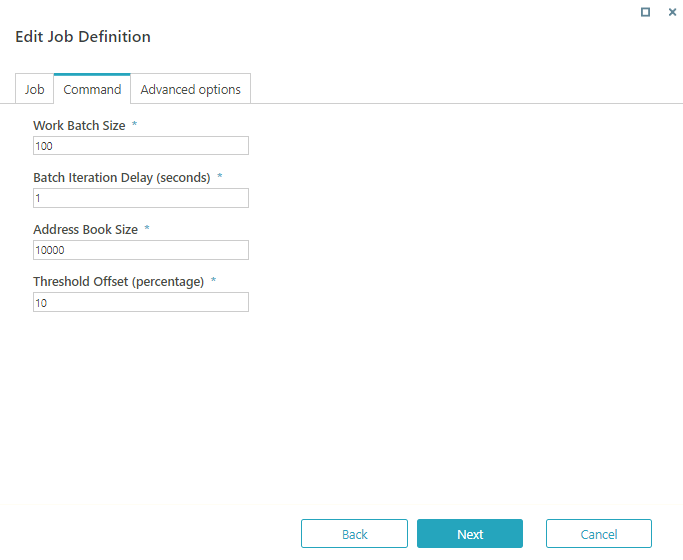To enable users to auto populate address book with the email addresses from the conversation emails, you need to add and configure the Address Book Population Data Worker job in the Administration site.
Add Address Book Population Data Worker job
- In the Administration site, go to Global Settings>Jobs Management.
- Click Add Job.
- In the Create New Job window, choose job type as Address Book Population Data Worker.
- Click Create.
- Fill details in the Job tab, as required.
- On the Command tab, add the following:
- Work Batch Size: Batch Size is the number of records that are synced at one time.
Depending on the complexity of the cases, you may consider to set a smaller batch size. The default is set to 100. You can enter up to 10000. - Batch Iteration Delay (seconds): Time in seconds, after which the next batch will be synced. Default is 5 seconds.
- Address Book Size: Number of records you can add in the address book. Default is 10000.
- Threshold Offset (percentage): Default is 10.
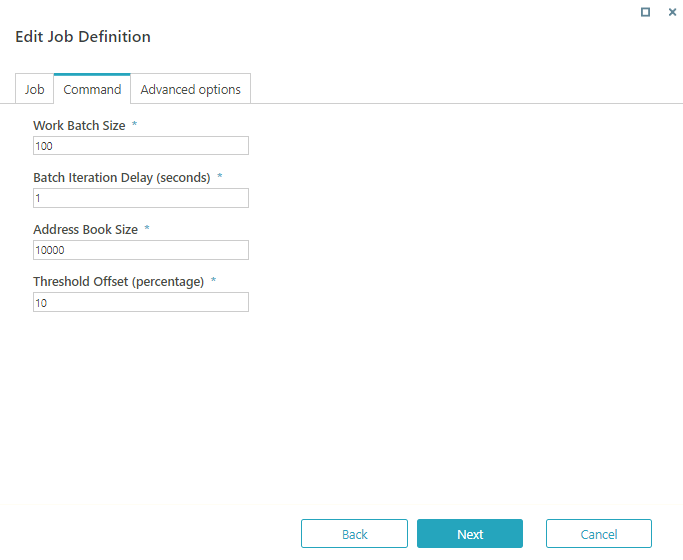
- Work Batch Size: Batch Size is the number of records that are synced at one time.
- On the Advanced options tab, define the job execution schedule.
- Click Finish.