04 MAY 2023
This update includes features, enhancements, and some resolved issues.
Features
- Report analytics: We have introduced a new Reports tile in the analytics dashboard. You can configure a Reports tile to display data from a SQL table or view in a grid report format in the portal. The user can filter and sort the report data, and save the data in views or export the report in Excel format.
For details on how to configure and use the reports analytics, see this article.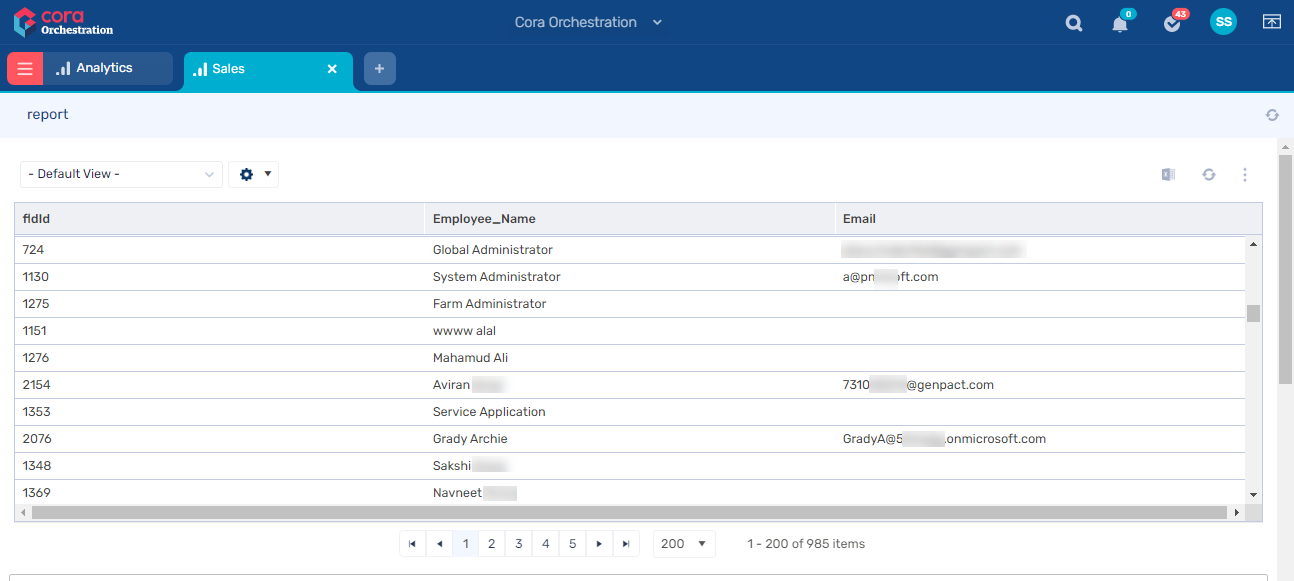
- Option to filter completed cases in Case Management (Hot Operations) grids: For Case Management solutions, you can filter the cases in all the grids by completed and active status. A dropdown list enables you to choose Completed or Active cases to display only the list of completed cases or active cases respectively in the Cases Assigned To Me, Cases In Queue, and My Teams Cases sub menu grids.
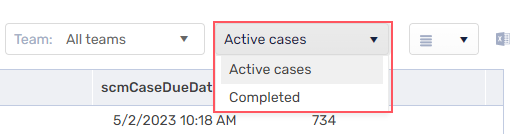
Enhancements
- Enhanced portal navigation: We have enhanced the portal navigation with the following updates.
- When you first sign in to the portal, the landing page is All Cases now, and not the analytics dashboard page.
- You can now view the list of your tasks only from the My Tasks icon in the top bar.
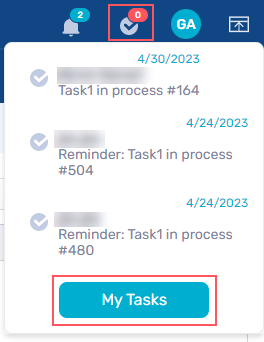 The My Tasks menu option in the portal is no longer available.
The My Tasks menu option in the portal is no longer available. - Analytics is the new name for the Home page and the Home menu that displayed the out-of-the-box analytics in the previous 10.1, 10.2, and 10.3 versions. You can access the analytics from the Analytics option in the portal menu.
For details, see this article.
- Enhanced Switch and Split activities: We have changed the execution logic of the Switch and Split activities to allow creation of activity instances regardless of the incoming link ID.
For details, see the split article and switch article.
Resolved issues
| Component | Issue | Ticket # |
|---|---|---|
| Email sender | The email sender job with Graph API failed to send an email with more than one recipients in the To field. | 1271657 |
| File writer | The File writer activity for PDF writer failed if there was a bgcolor <tr> tag in the HTML. | 1117102 |
| OAuth | When the email listener protocol is set to Graph API, and the Mailbox and Credentials is set as OAuth2 Client Credentials, then importing credentials from a previous version to version 10.X, crashed the Credentials page under the Global Settings on the Admin site. | 1153241 |
| Portal grid | On a date field in a grid, applying After filter and then applying an On filter didn't give correct results. | 1120974 |
Deployment
Download the release package from the Cora Orchestration repository.
NOTE
Contact Support to obtain credentials to access the repository.
There are six pre-built application deployment packages available, depending on the type of application that you are deploying. You install each Cora Orchestration application separately.
| Site applications | Service applications |
|---|---|
|
|
 Click here to see how to deploy pre-built applications.
Click here to see how to deploy pre-built applications.
For more details on installing and deploying applications, see this article.
Check if you need to upgrade your database for this version.
For more information on database upgrade and pre and post-upgrade procedures, see this article.
Before upgrade, make sure that you update the PowerShell modules to the relevant version.
For more information, see this article.
Click here to view a sample PowerShell script. Consider this sample for reference only, and do not copy paste from it.
IMPORTANT
Use Microsoft SQL Server Developer Edition for development purposes only.
During upgrade, all product application folders are deleted and redeployed:
- Web and App config files are overwritten in each release. You need to reapply your custom configuration settings after the upgrade.
- All custom files located in the application folders are also deleted. Custom files should be packaged as a custom application NuGet.
Files in the central configuration location are not changed.
For more details, see this article.
For details on Cora Orchestration platform support, see this article.
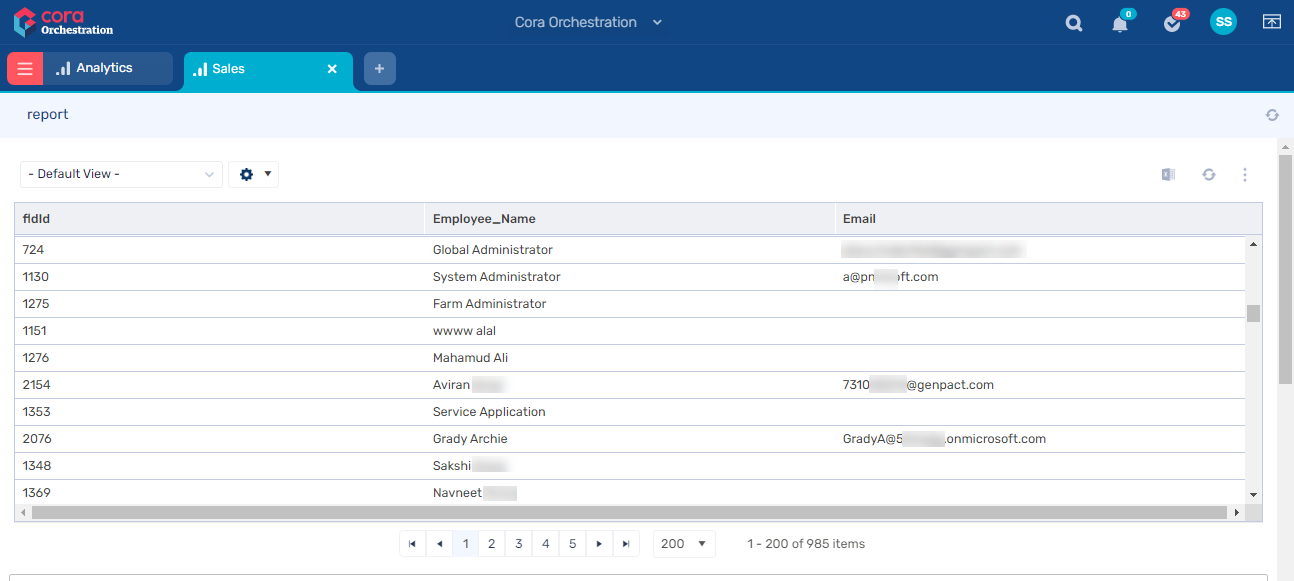
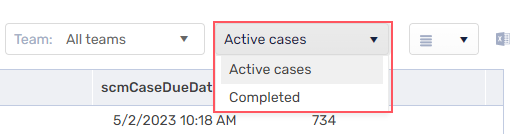
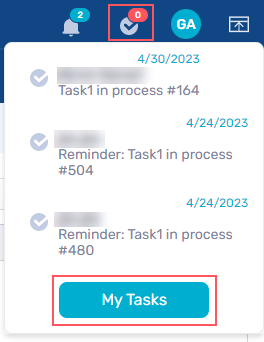 The My Tasks menu option in the portal is no longer available.
The My Tasks menu option in the portal is no longer available.