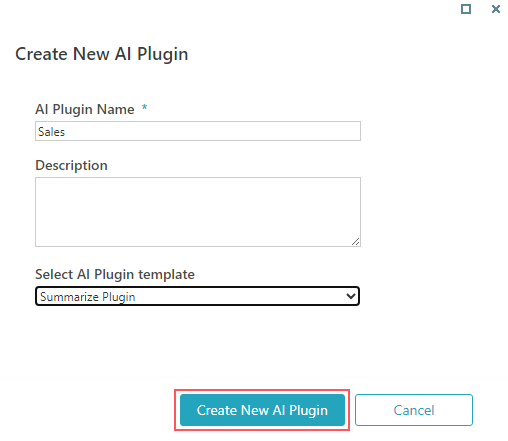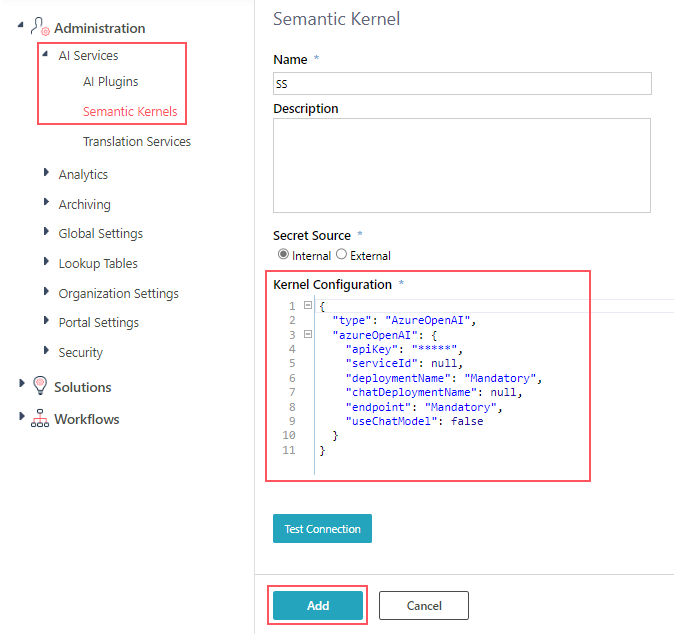V10.5
Overview
Semantic Kernel is an open-source Software Development Kit (SDK) that enables you to build agents that can call any existing code and automates processes. With Semantic Kernel, you can create a Kernel object that provides your code to the AI. The Kernel then builds an agent that calls your code whenever its prompted.
Configuration steps
| Steps | Location | Performed by | |
|---|---|---|---|
| 1 | Create AI Plugin | Administration site |
|
| 2 | Create Symantec Kernel | Administration site | |
| 3 | Add SK (Semantic Kernel) function in workflow | Administration site>Workflow |
1. Create AI Plugin
Create AI Plugins to configure AI capabilities, prompt messages and other AI function parameters. A Plugin is a pre-defined set of functions that instructs the model on how to respond to user queries. A Plugin acts as a prompt template containing set of functions, and each function has two files config.json and skprompt.txt.
- Go to Administration > AI Services > AI Plugins, and click Add AI Plugin.
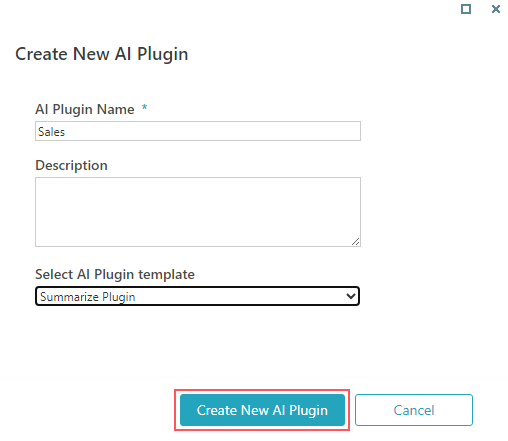
- Add Plugin name.
- Select a Plugin template.
Following are the three out-of-the-box Plugin templates provided:- Blank Plugin: The Plugin contains no pre-built functions so, you can add your own set of instructions.
- Summarize Plugin: The Plugin contains functions that can help you summarize text.
- Writer Plugin: The Plugin contains functions that can help you generate text, particularly for email response.
- Click Create New AI Plugin.
A Plugin editor window open up in a new tab, and based on your selection of the AI Plugin template a list of functions appear in the editor window. - Edit the config and prompt files in the functions per requirement.
- Save the Plugin.
For configuration details, see this page.
Each AI Plugin can be used with different Kernels per requirement.
In the AI Plugins list, for a Plugin, click  to edit and
to edit and ![]() to delete the Plugin from the list. You can also create a duplicate and manage versions for the Plugin.
to delete the Plugin from the list. You can also create a duplicate and manage versions for the Plugin.
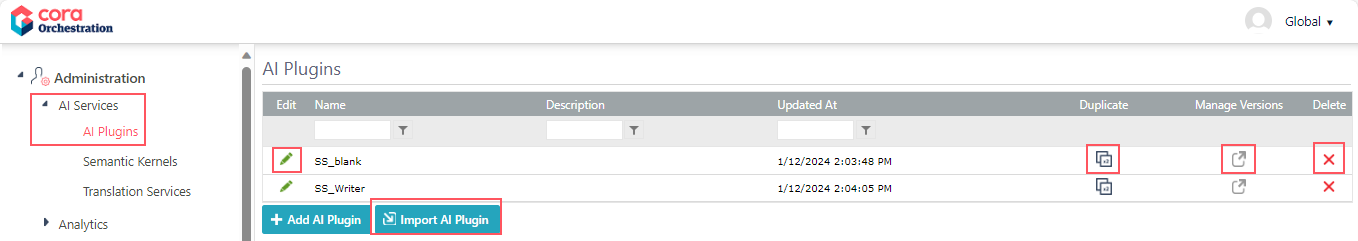
Using the Import AI Plugin option, you can import any existing AI Plugin from a saved package to your system.
2. Create a Symantec Kernel
Create a Kernel object to connect to the AI engine.
- Go to Administration > AI Services > Semantic Kernels, and click Add New Record.
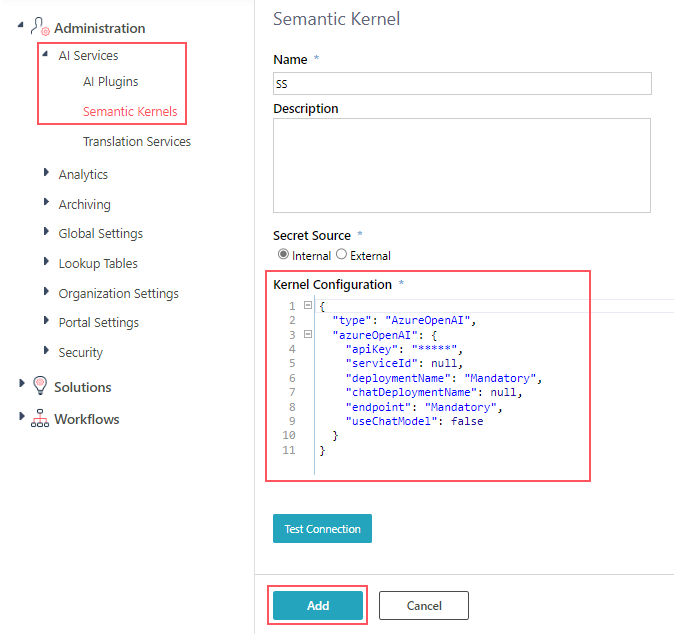
- Add a valid unique name for the Semantic Kernel.
- Add a description.
- Select the secret source for keys:
- Internal: any internal source where keys are stored.
- External: Azure or AWS.
- Add the Kernel configuration.
- Test the connection.
- Click Add.
3. Add SK (Semantic Kernel) function in workflow
Once you have created an AI Plugin and a Kernel, you need to add a Semantic Kernel function to your workflow and configure the function.
For details, see this article.