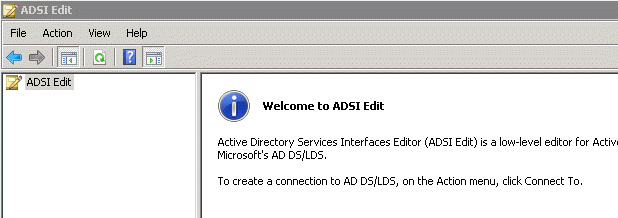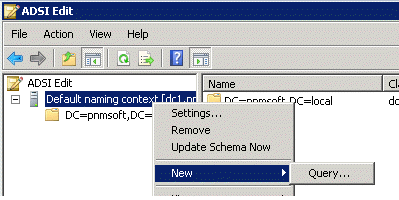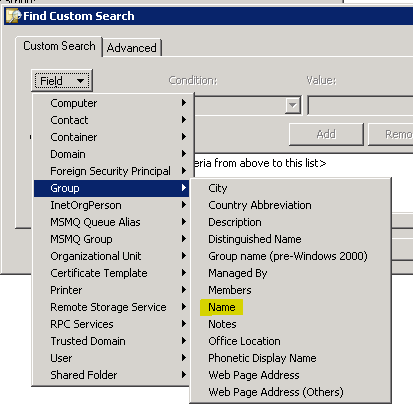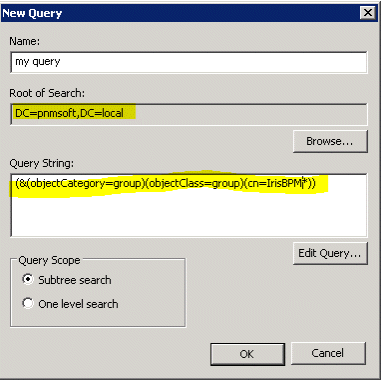The Active Directory (AD) connection is written with LDAP syntax, and you define the connection in the Administration site.
This procedure describes how to change the default AD settings. In our example, we take all users under the IrisBPM group.
1. Log in to the Domain Controller server. |
2. Navigate to Start > Run, and run the adsiedit.msc command.
|
3. Right-click ADSI Edit and select Connect To. |
4. Accept the defaults and click OK. |
5. Right-click Default naming context and select New > Query.
|
6. Enter a name. |
7. Click Browse, select the highest necessary level, and click OK. |
8. Click Edit query > Field > Group > Name. If the unit is an OU and not a group, select Organizational unit, not Group.
|
9. Set the following condition.
|
10. Click Add > OK. |
11. The LDAP query should display in the Query String window.
|
12. Copy the LDAP strings to Cora SeQuence Administration AD connection settings.
|