Overview
By default, only the Operations Manager can set case importance. Starting with Cora SeQuence V8.7, you can set up application variables to also allow Team Leaders and Team Members to change case importance.
Application variable keys
To enable a role to set importance, in the Administration Console, go to Administration>Global Settings>Application Variables, and edit the following variables:
| Key | Description |
|---|---|
Portal.HotOperations.TeamLeader.EnableSetImportance | Enables Team Leaders to change the importance of tasks. Default value is false. |
Portal.HotOperations.TeamMember.EnableSetImportance | Enables Team Members to change the importance of tasks. Default value is false. |
HotOperations user interface
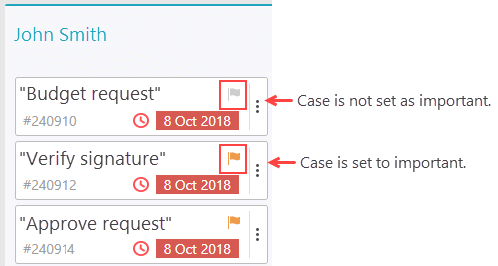
- To set case as important, click the gray flag.
- To remove importance, click the orange flag.
