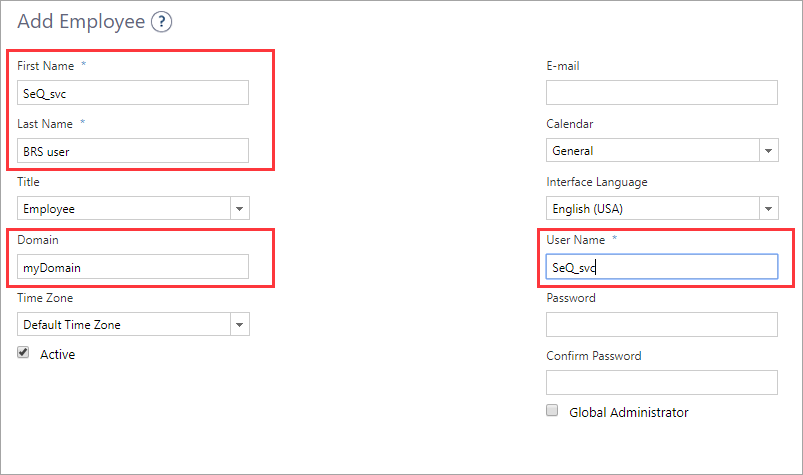V9.x
Configure all existing Email Listener activities to work with new tables (optional)
After you deploy Cora SeQuence V9.5, the new Email Listener activities use the new system tables tblEmailListenerMessages and tblEmailListenerMessagesAttachments, and the existing Email Listener activities continue to use their UACT tables. You can run the Email Listener post deployment script to configure all existing Email Listener activities to work with new tables. This improves performance, maintenance, and data usage in your workflows.
NOTE
This action is irreversible.
This change might break your solution, make sure to perform impact analysis prior to running the script.
Service configuration
After you deploy Cora SeQuence V9.0 for the first time, you need to set up the Active Directory Synchronization Service and add the Windows service user to your organization's list of employees.
Configure Active Directory Synchronization Service (ADSS)
For information on how to configure ADSS, see this article.
Add the Windows service user to the Employees table
To enable Background Runtime Service (BRS) functionality, such as sending emails and automatic link redirections, the Windows service user needs to be part of your organization's employee list.
You can set up a new user or use one of the existing Windows built-in accounts. If you use one of the built-in accounts, when you set up the Cora SeQuence user, enter the following parameters:
| Built-in account | User name | Domain |
|---|---|---|
| Local System | SYSTEM | NT AUTHORITY |
| Local Service | LOCAL SERVICE | NT AUTHORITY |
| Network Service | NETWORK SERVICE | NT AUTHORITY |
The Job Execution Service (JES) also needs to be a valid user in your organization's employee list.
It is recommended that BRS and JES use the same user account.
NOTE
If your employees are synced from the Active Directory, skip this procedure.
Procedure
- Open the Administration site.
- Go to Administration > Organization Settings > Employees.
- Click Add new record.
- Fill in the user details as shown in the following example:
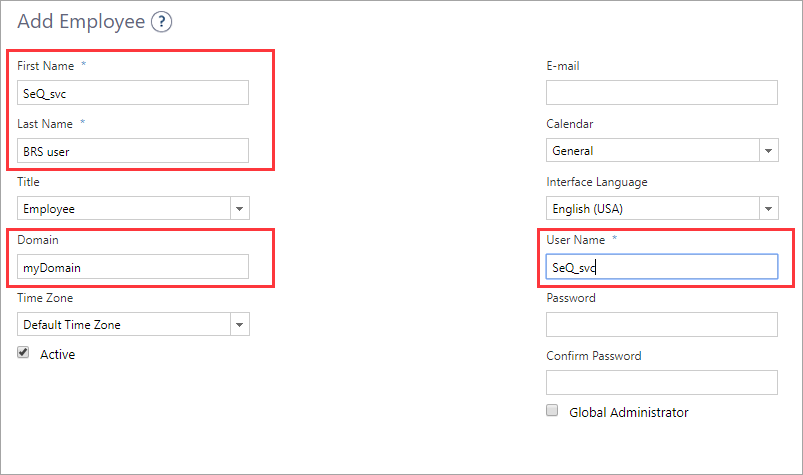
- Click Add.
Configure the siteURL parameter in the BRS config file
After you deploy Cora SeQuence, you need to configure the siteURL in the emailSenderThread as follows:
https://<domain name>/_layouts/File name: PNMsoft.Sequence.BRS.exe.config
Default location: C:\Program Files\Genpact Digital\Cora SeQuence\Background Runtime Service 1
For more details, see Configure Background Runtime Service (BRS)
Set up the SQL server service broker cleanup service
After you deploy Cora SeQuence, you need to set the cleanup attribute to true in the Administration web.config file as follows:
<add type="PNMsoft.Sequence.MessageBus.SqlServiceBroker.SqlServiceBrokerCleanupService, PNMsoft.Sequence.MessageBus.SqlServiceBroker, Version=9.0.0.0, Culture=neutral, PublicKeyToken=0a1a1b90c1c5dca1" cleanup="true"/>NOTE
Set the cleanup attribute to true on a single Administration web.config file only.
Everywhere else this attribute should be false, or completely omitted.