v8.3 and earlier
Flowtime Inbox displays open and closed messages you received from your processes. The messages are either tasks to complete, or notifications that do not require action.
To view the available actions for a task, right-click the task.
If you select one or more messages, you can perform actions on them by clicking one of the tile buttons above the inbox.
| Icon | Description |
|---|---|
| Task | |
| Notification | |
| Opened task | |
| Opened notification | |
| Question about a process | |
| Queued task you can fetch | |
| Task reminder | |
| High priority | |
| Task is overdue | |
| Message includes an attachment |
v8.3.4 and later
By default, the Notifications section displays your open messages that you received from your processes. The messages are either tasks to complete, or notifications that do not require action. You can toggle to your closed messages by clicking the arrow icon next to INBOX: MY OPEN MESSAGES.
To view the available actions for a task, right-click the task.
If you select one or more messages, you can perform actions on them by clicking one of the tile buttons above the inbox.
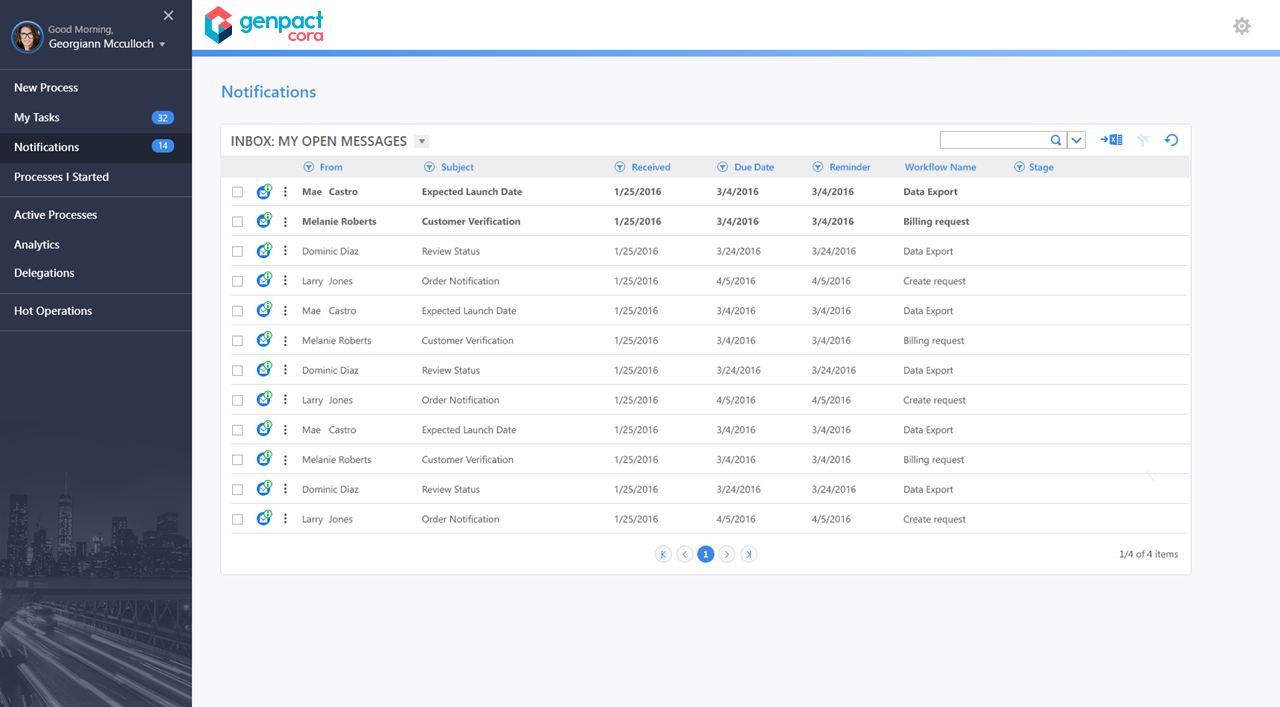
| Icon | Description |
|---|---|
| Task | |
| Notification | |
| Opened task | |
| Opened notification | |
| Question about a process | |
| Queued task you can fetch | |
| Task reminder | |
| High priority | |
| Task is overdue | |
| Message includes an attachment |
