Overview
OpenID Connect is an authentication layer on top of the OAuth 2.0 protocol. With OpenID Connect, clients verify the identity of end-users based on the authentication performed by an authorization server, and obtain basic profile information about the connecting end-user in an interoperable and REST-like manner.
Cora SeQuence supports the authorization code flow as a means of authentication.
For more details on the core OpenID Connect functionality, see this page.
Prerequisites
- Cora SeQuence Administration and Flowtime must be configured to use HTTPS.
For details on configuring HTTPS for Cora SeQuence sites, see this article. - Obtain your server's fully qualified domain name (FQDN) and Cora SeQuence's base URL.
- Determine whether users are identified by email or by name.
Supported flows
- Cora SeQuence only supports the Authorization Code Flow.
- For the authentication request, Cora SeQuence supports HTTP-POST (by default) and HTTP-GET.
- For the Token request, Cora SeQuence supports Basic-Authentication and POST-Authentication.
How to configure
Cora SeQuence supports automatic discovery of the OpenID provider's configuration, or manual configuration of the OpenID provider.
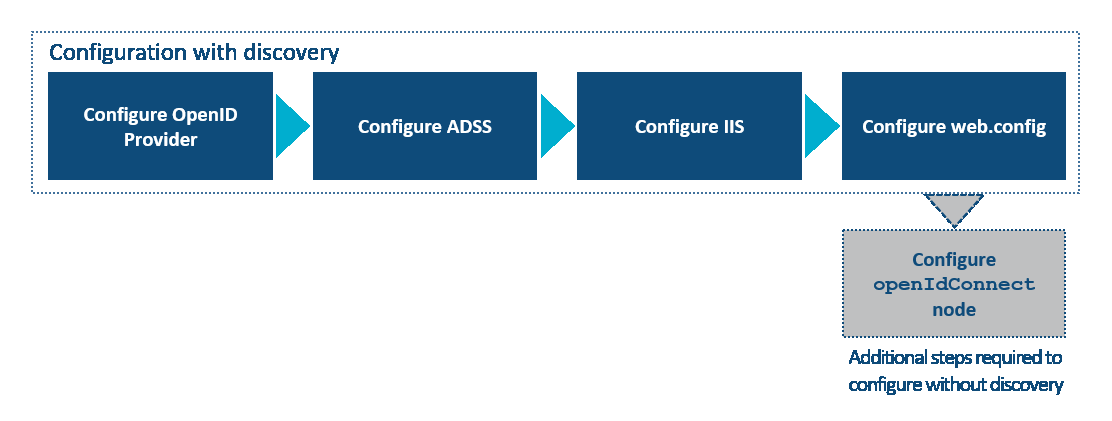
NOTE
If your Cora SeQuence installation does not use discovery, see Appendix A below for additional configuration instructions.
Configuring the OpenID Provider (OP)
- Generate the following with your OpenID Provider:
- Client ID
- Client secret
- Configure the Reply URLs by appending the following to the base part of the application:
oidcServices/signinresponse (i.e. https://sequenceadmin.mycompany.com/oidcServices/signinresponse ) - Do one of the following:
- If your OP works with discovery, obtain the discovery URI.
It will be used when configuring the web.config. - If your OP does not work with discovery, but has the token signing keys available from an end point, then obtain a copy of that end point.
- If your OP works with discovery, obtain the discovery URI.
Configuring ADSS
- If you use Windows Active Directory or Azure Active Directory, configure Cora SeQuence's Active Directory Synchronization Service to retrieve users.
- Validate that users are synchronized and that at least one of the authentication fields contains the unique user identifier.
For more details on configuring active directory synchronization, see this article.
Configuring IIS
- Enable only anonymous authentication for the Administration site and Flowtime site.
- Make sure that the only default document is
default.aspx.
Configuring the web.config file
- Add the following section under the
<configuration> <configSections>nodes:- Directly under
<configSections>, add the following nodes:<section name="system.identityModel" type="System.IdentityModel.Configuration.SystemIdentityModelSection, System.IdentityModel, Version=4.0.0.0, Culture=neutral, PublicKeyToken=B77A5C561934E089" /> <section name="system.identityModel.services" type="System.IdentityModel.Services.Configuration.SystemIdentityModelServicesSection, System.IdentityModel.Services, Version=4.0.0.0, Culture=neutral, PublicKeyToken=B77A5C561934E089" />
- Under the
<sequence.engine> <sectionGroup>, add the following nested<sectionGroup>:<sectionGroup name="identity" type="PNMsoft.Sequence.Configuration.IdentityConfiguration,PNMsoft.Sequence.IdentityModel.v8, Version=8.0.0.0, Culture=neutral, PublicKeyToken=0a1a1b90c1c5dca1"> <section name="openIdConnect" type="PNMsoft.Sequence.IdentityModel.OpenIdConnect.Configuration.OpenIdConnectConfigurationSection, PNMsoft.Sequence.IdentityModel.OpenIdConnect, Version=8.0.0.0, Culture=neutral, PublicKeyToken=0a1a1b90c1c5dca1" /> </sectionGroup>
- Directly under
- Register the following modules:
<system.webServer> ... <modules> <!-- Other modules already configured in web.config should be here --> <add name="SessionAuthenticationModule" type="System.IdentityModel.Services.SessionAuthenticationModule, System.IdentityModel.Services, Version=4.0.0.0, Culture=neutral, PublicKeyToken=b77a5c561934e089" preCondition="managedHandler" /> <add name="OpenIdConnectAuthenticationModule" type="PNMsoft.Sequence.IdentityModel.Services.OpenIdConnectAuthenticationHttpModule, PNMsoft.Sequence.IdentityModel.OpenIdConnect, Version=8.0.0.0, Culture=neutral, PublicKeyToken=0a1a1b90c1c5dca1"/> </modules> ... </system.webServer> - Add the OpenID Connect configuration.
Template of the<OpenIdConnect>node<sequence.engine> ... <identity> <openIdConnect discoveryKind="OpenIdDiscoveryDocument" discoveryUri="<your openID server discovery Uri>" clientId="your clientID" clientSecret="Your ClientSecret" </identity> ... </sequence.engine>NOTE
For versions earlier than V9.6, add the following to the above code, below clientSecret attribute:cookieEncryptionKey="a random choice of 30 alpha-numeric chars"
cookieEncryptionInitializationVector="another random choice of 30 alpha-numeric chars"/>
AttributesName Description Required Value discoveryKind How the application gets the additional OpenID Connect configuration from the OP. Yes OpenIdDiscoveryDocument (when using discovery) discoveryUri The URL of the OP's discovery document. Yes (if using discovery) To be obtained from the OP clientID The ID of the application in the OP. Yes To be obtained from the OP clientSecret The symmetric key of the application and the OP. Yes To be obtained from the OP cookieEncryptionKey NOTE
Required only for V9.5 and earlier.The key Cora SeQuence uses to encrypt its cookie. Yes A randomly chosen string of alpha-numeric characters (30 characters) cookieEncryptionInitializationVector NOTE
Required only for V9.5 and earlier.The initialization vector Cora SeQuence uses to encrypt its cookie. NOTE
If your system uses load balancing,cookieEncryptionKeyandcookieEncryptionInitializationVectormust be identical.Yes A randomly chosen string of alpha-numeric characters (30 characters) authorizationRequestHttpMethod Determines whether the authorization request is sent to the OP as an HTTP-GET or HTTP-POST. NOTE
From our tests, Azure AD works with POST, whereas Okta works with GET.No POST or GET - Configure the
SessionAuthenticationModule.
Anywhere under the root configuration node, add the following nodes, making sure that you replace https://sequenceadmin.mycompany.com with your application base URL.<configuration> ... <system.identityModel> <identityConfiguration> <audienceUris> <add value="https://sequenceadmin.mycompany.com"/> </audienceUris> </identityConfiguration> </system.identityModel> <system.identityModel.services> <federationConfiguration> <cookieHandler requireSsl="true" /> </federationConfiguration> </system.identityModel.services> ... </configuration> - Configure Cora SeQuence Services.NOTE
Windows authentication must be removed from Cora SeQuence Web Services.Locate the
<system.serviceModel>node in the web.config file.- In the child node
<binding>, change theclientCredentialTypevalue from "Windows" to "None":<bindings> <webHttpBinding> <binding name="webHttpsBinding"> <security mode="Transport"> <transport clientCredentialType="None" /> </security> </binding> <binding name="webHttpBinding"> <security mode="TransportCredentialOnly"> <transport clientCredentialType="None" /> </security> </binding> </webHttpBinding> </bindings>
- Configure the Cora SeQuence authentication provider.
- Add claims authentication under the
<configuration> <sequence.engine> <authentication>section:<providers> <add type="PNMsoft.Sequence.Security.ClaimsIdentityAuthenticationProvider, PNMsoft.Sequence.IdentityModel.v8, Version=8.0.0.0, Culture=neutral, PublicKeyToken=0a1a1b90c1c5dca1" /> </providers> <forms enabled="false" /> <claims enabled="true" signoutFromSts="false" ssoEnabled="true" loginUrl="~/oidcServices/Signininitiation" logoutUrl="~/oidcServices/SignOutInitiation" accessDeniedUrl="~/AccessDenied.aspx"> >IdentityClaims> >add claimType=">claim type>" originalIssuer=">token issuer>" authenticationType=">sequence authentication type>"/> >/IdentityClaims> >/claims> - Replace the attribute values in this line:
claimType="<claim type>" originalIssuer="<token issuer>" authenticationType="<sequence authentication type"with the appropriate values.
For additional information on claims-based authentication configuration, see this article.
- Add claims authentication under the
Appendix A: Configure OpenID Connect without discovery
Perform the configuration procedures described above, and when configuring the <openIdConnect> node, add attributes according to the discovery kind used by your installation.
Example of the <openIdConnect>node with discoveryKind="JsonWebKeySet":
<openIdConnect discoveryKind="JsonWebKeySet"
discoveryUri="https://urlToTokenSigningKeys"
validIssuer="uriOfIssuer"
clientId="yourClientId" clientSecret="yourClientSecret"
authorizationRequestHttpMethod="Get"
authority="https://authorizationEndpoint"
tokenEndpoint="https://tokenEndpoint"
logoutEndpoint="https://logoutEndpoint"
tokenRequestAuthorizationMethod="client_secret_basic"
idTokenSigningAlgValues="RS256"/> Example of the <openIdConnect>node with discoveryKind="Store":
<openIdConnect discoveryKind="Store"
validIssuer="uriOfIssuer"
clientId="yourClientId" clientSecret="yourClientSecret"
cookieEncryptionKey="yourChoiceOf30AlphanumericCharactersForKey" cookieEncryptionInitializationVector="yourChoiceOf30AlphanumericCharactersForInitVector"
authorizationRequestHttpMethod="Get"
authority="https://authorizationEndpoint"
tokenEndpoint="https://tokenEndpoint"
logoutEndpoint="https://logoutEndpoint"
tokenRequestAuthorizationMethod="client_secret_basic"
idTokenSigningAlgValues="RS256">
<identityProviderCertificates>
<add name="firstCertificate" certificateFindType="FindByThumbprint" certificateFindValue="0aaf6ec6b0a8550a6e6e4c85eb4123888cbec941" certificateLocation="LocalMachine" valid="false" />
<add name="secondCertificate" certificateFindType="FindByThumbprint" certificateFindValue="d92e120951acf1283d2d2e80a8b22ae83a56fa0f" certificateLocation="LocalMachine" valid="false" />
<add name="thirdCertificate" certificateFindType="FindByThumbprint" certificateFindValue="cf8e3031d1eef302acba6adb7da2bdf2ac6ce582" certificateLocation="LocalMachine" valid="false"/>
<add name="fourthCertificate" certificateFindType="FindByThumbprint" certificateFindValue="c78efcc723a996c3351fb35793b4b1d7bc75ba97" certificateLocation="LocalMachine" valid="false"/>
</identityProviderCertificates>
</openIdConnect>For versions earlier than V9.6, add
cookieEncryptionKey="yourChoiceOf30AlphanumericCharactersForKey" and cookieEncryptionInitializationVector="yourChoiceOf30AlphanumericCharactersForInitVector" attributes.Configuration settings
| Item | Description | Value | Required |
|---|---|---|---|
| validIssuer | The name of the token issuer. The name will be validated against the token and signing certificate. | N/A | Yes |
| authority | The OpenID authorization endpoint. | Depends on discoveryKind | |
| discoveryKind | Determines how the OpenID module discovers the identity provider’s signing tokens. | See the discoveryKind table below | Yes |
| discoveryUri |
| The default is an empty string. | Depends on discoveryKind |
| identityProviderCertificates | A collection of configuration elements that determine how to locate a certificate in the machine Certificate Store. This element is required only when the discoveryKind is set to ‘Store’.NOTE identityProviderCertificates is a node, not an attribute. | Null (default) -- see identityProviderCertificate options table below. | No |
| clientId | The ID of the application in the OP. | To be obtained from the OP. | Yes |
| clientSecret | The symmetric key of the application and the OP. | To be obtained from the OP. | Yes |
| cookieEncryptionKey NOTE Required only for V9.5 and earlier. | The key Cora SeQuence uses to encrypt its cookie. | A randomly chosen string of alpha-numeric characters (30 characters). | Yes |
| cookieEncryptionInitializationVector NOTE Required only for V9.5 and earlier. | The initialization vector Cora SeQuence uses to encrypt its cookie. | A randomly chosen string of alpha-numeric characters (30 characters). | Yes |
| tokenEndpoint | The OpenID token endpoint. | Yes | |
| logoutEndpoint | The OpenID logout endpoint. | Yes | |
| tokenRequestAuthorizationMethod | The means by which the token request is authenticated by the OP. | "client_secret_basic" or "client_secret_post" | Yes |
| idTokenSigningAlgValues | Identifies the signing algorithm of the ID token. | Use one of the values in the left most column in the table in section A.1 | Yes |
| authorizationRequestHttpMethod | Determines whether the authorization request is sent to the OP as an HTTP-GET or HTTP-POST. NOTE From our tests, Azure AD works with POST, whereas Okta works with GET. | POST | No |
| forceReauthenticate | Available with Cora SeQuence V9.3 Forces the user to sign in again on the OIDC provider SSO sign-in page even if the user has a valid session (user has already signed in to the browser with the Identity Provider). If set to "true," the attribute “login=prompt” is added to the request. | true or false | No |
discoveryKind options
A token is usually signed by the OpenID Provider using a public certificate. Cora SeQuence should be able to obtain the public certificate to validate the OpenID Provider’s signature in the token.
There are four ways that Cora SeQuence can discover the public certificate:
| discoveryKind attribute value | Description |
|---|---|
| OpenIdDiscoveryDocument | Indicates that the discovery is done using an OpenIdDiscoveryDocument . When this option is used, the discoveryUri attribute must be set to a Uri that contains this type of document. |
| JsonWebKeySet | Requires a Uri that returns a JsonWebKeySet result. This setting is a subsetting of the OpenIdDiscoveryDocument. |
| Federation | Requires a Uri that returns a WS-Federation metadata document. When this option is used, the discoveryUri attribute must be set to a Uri that contains this type of document. |
| Store | Use this option when the certificates are stored in the computer's local certificate store. When this option is used, the IdentityProviderCertificates element is required. |
identityProviderCertificate options
Under identityProviderCertificate, you configure where and how to retrieve certificates from the local certificate store. This is relevant only when setting Store under the discoveryKind attribute.
| Attribute | Description |
|---|---|
| name | A unique name for each certificate. |
| certificateFindType | Value based on the System.Security.Cryptography.X509Certificates.X509FindType enum. |
| certificateFindValue | The value to search for based on the certificateFindType attribute. |
| certificateLocation | Value based on the System.Security.Cryptography.X509Certificates.StoreLocation enum. |
| valid | Indicates that the certificate can be retrieved even if it is not valid (entire chain can not be validated). |
