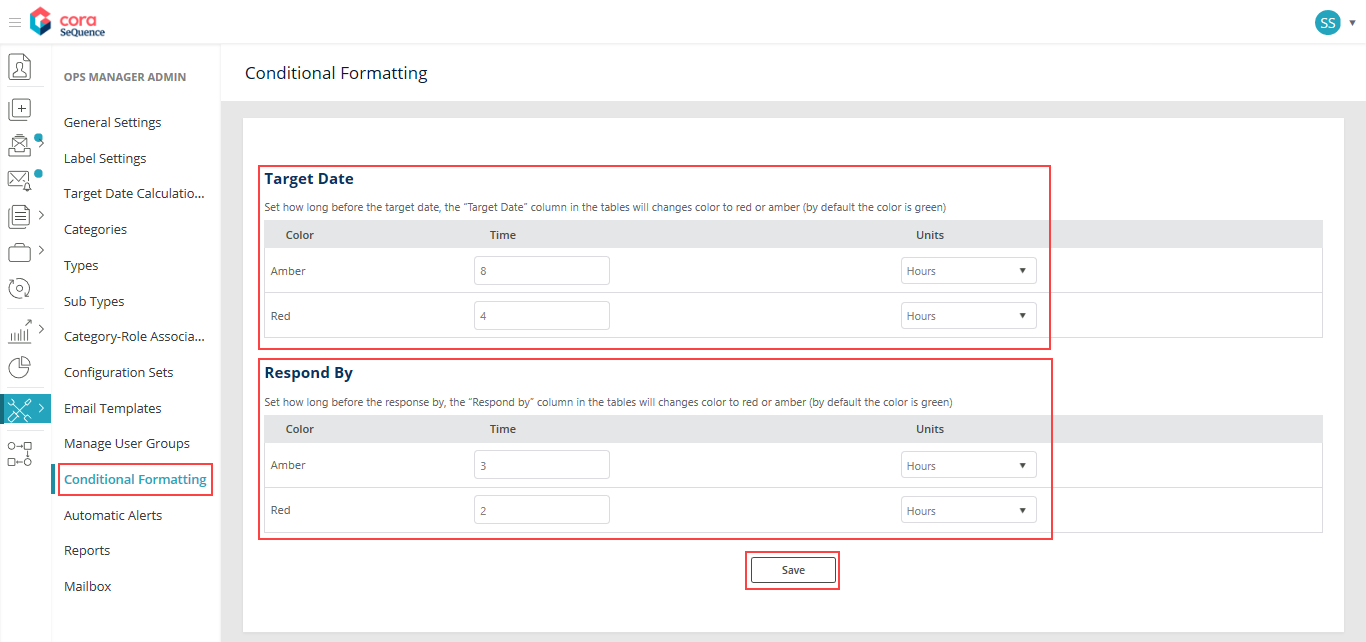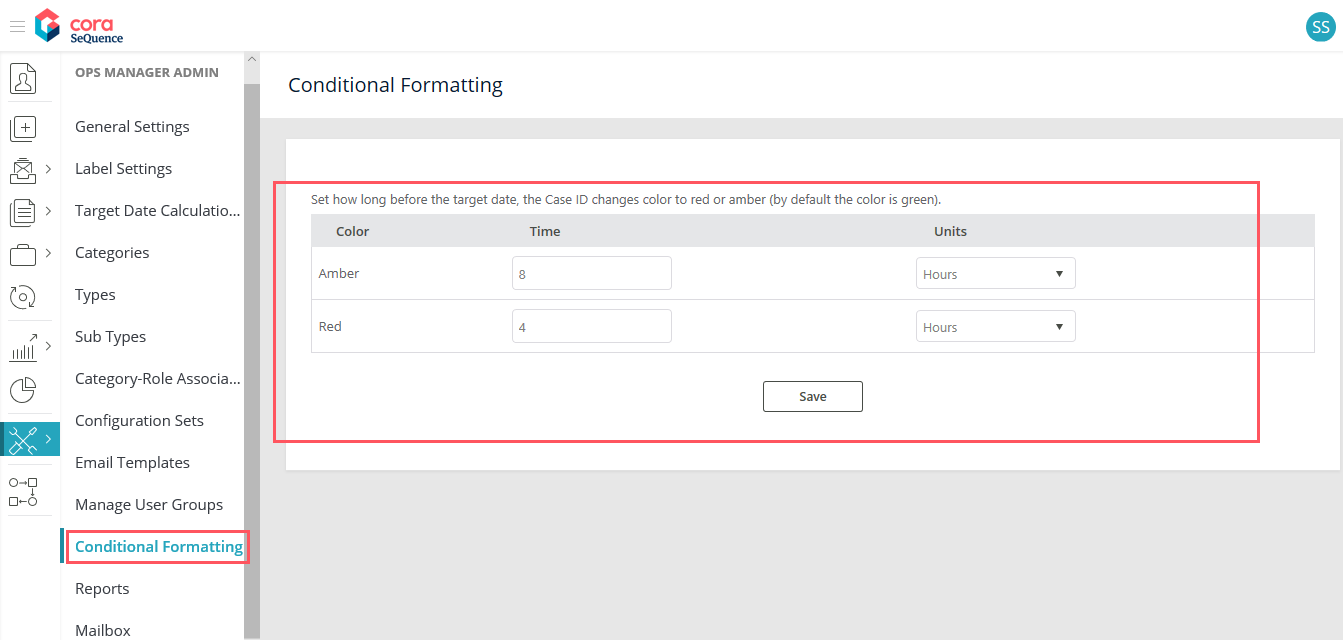V3.2
By default, the Target Date and Respond By date for a case appears Green in color in the Task/Case List. However, the appearance can be color formatted (in Red or Amber) based on fulfilment of some condition on the Target Date and the Respond By Date.
To color format the appearance of case IDs in Amber or Red:
- Go to Flowtime > Ops Manager > Ops Manager Admin > Conditional Formatting.
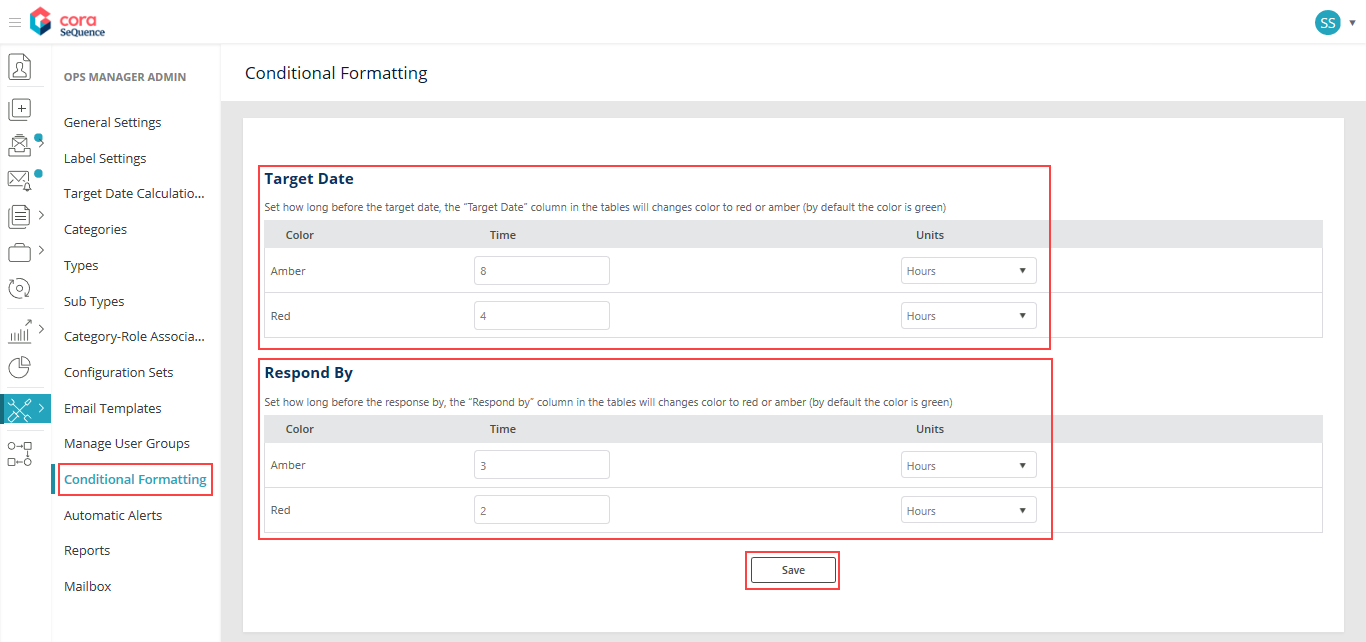
- Specify how many hours or days before the target date case ID should be colored Amber or Red.
- Specify how many hours or days before the response date case ID should be colored Amber or Red.
- Click Save.
V3.0
By default, a case ID is Green in color. However, a case can be color formatted (in Red or Amber) based on fulfilment of some condition on target date.
To color format the case IDs in Amber or Red, you need to:
- Go to Flowtime > Ops Manager > Ops Manager Admin > Conditional Formatting.
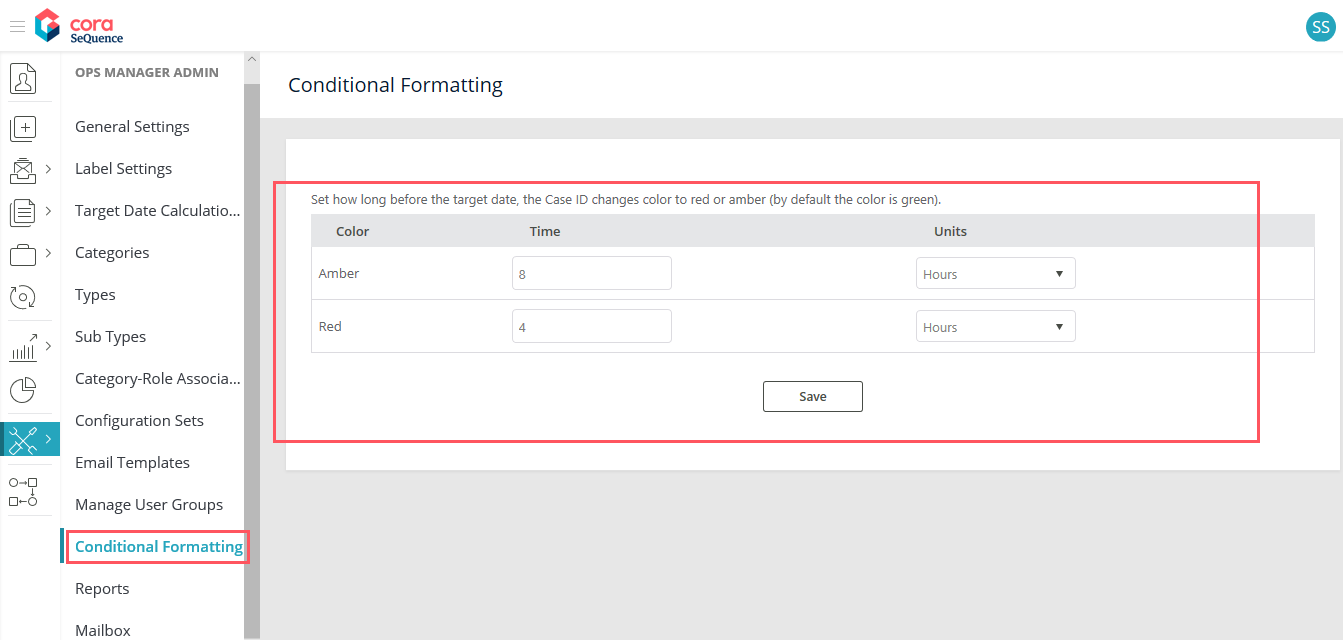
- Specify how many hours or days before the target date the case ID should be colored Amber.
- Specify how many hours or days before the target date the case ID should be colored Red.
- Click Save.