Overview
You can add attachments to a message using expressions or from an external data source. The expression value should be a GUID that represents the ID of a file in the tblAttachments table.
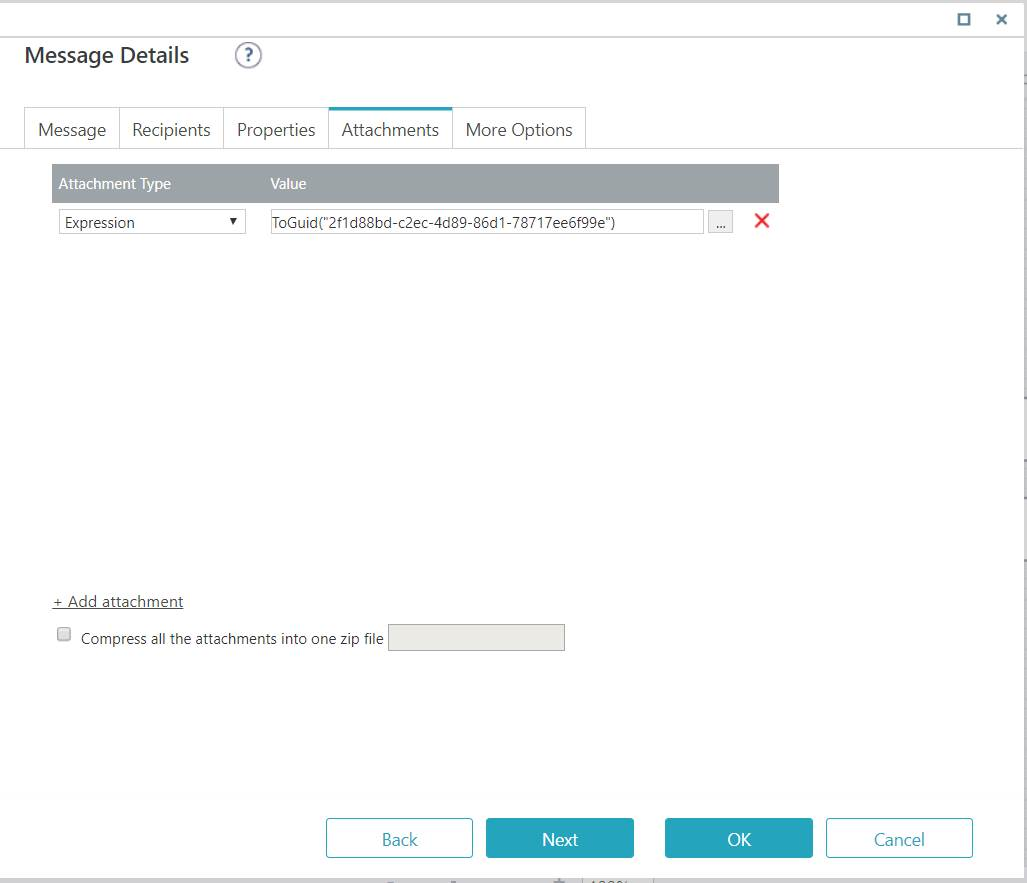
Message Attachment Options
| Message Section | Action |
|---|---|
| Attachment Type and Value |
|
| Add attachment | Click to add an attachment directly. |
| Compress all attachments into one ZIP file | Compresses all attachments into a single ZIP file. |
Add Multiple Attachments to a Message from a Grid
If you have a grid with attachment type fields and you want to include all the files from the grid in a message, you can use the following expression.{Activity Name}.Query("Grid Name").Select(field("AttachmentFieldName"))
