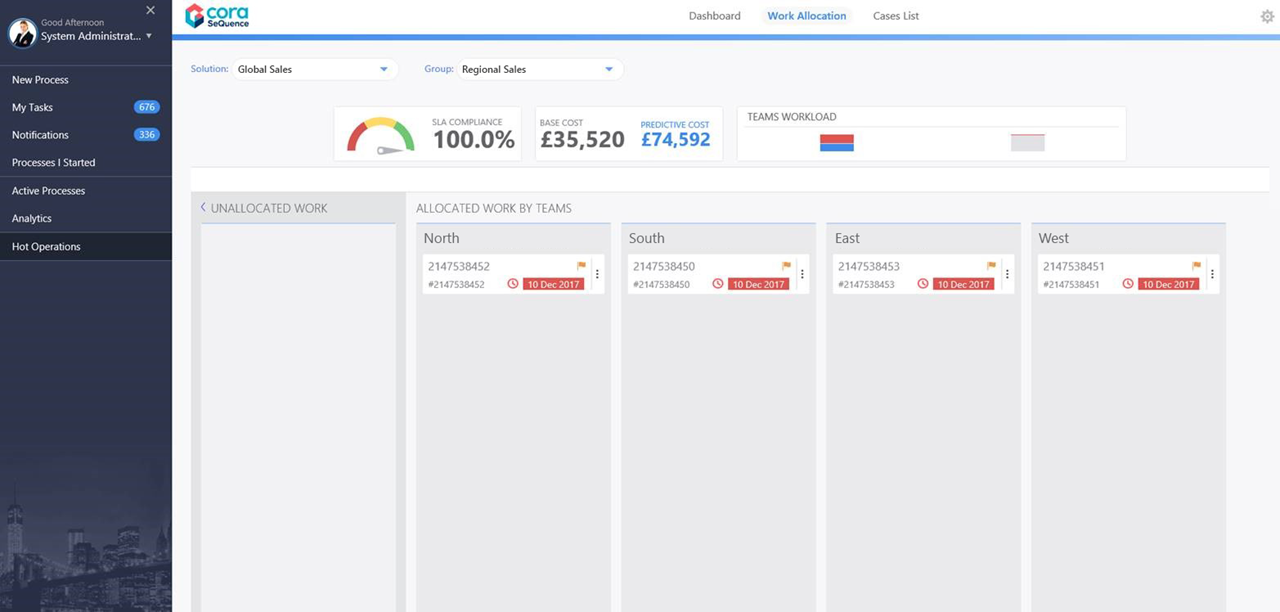V9.2
Overview
You can set up the following application variables to show or hide properties in the Operations Manager or Team Leader boards.
These application variables are true by default.
| Board | Key | Description | Values |
|---|---|---|---|
| Allocation Board (Operations Manager) | Portal.HotOperations.Board.ShowBucketCost | Show/hides the Cost Per Person field. | True False |
Portal.HotOperations.Board.ShowBucketUtilization | Shows/hides the Workload indicator. When set to true, shows a percentage that indicates if the team is overloaded or if it has capacity to handle more cases. | True False | |
Portal.HotOperations.Board.ShowBucketNumberofCases | Shows/hides the number of cases per allocation work bucket. | True False | |
| Assignment Board (Team Leader) | Portal.HotOperations.Board.ShowBucketNumberofTasks | Shows/hides the number of tasks per team bucket. | True False |
Set up the application variables
- In the Administration site, go to Administration>Global Settings>Application Variables, and then click Add New Record.
- Add the application variable's key and set its value.
Note
You must use the provided keys to set up the application variables.
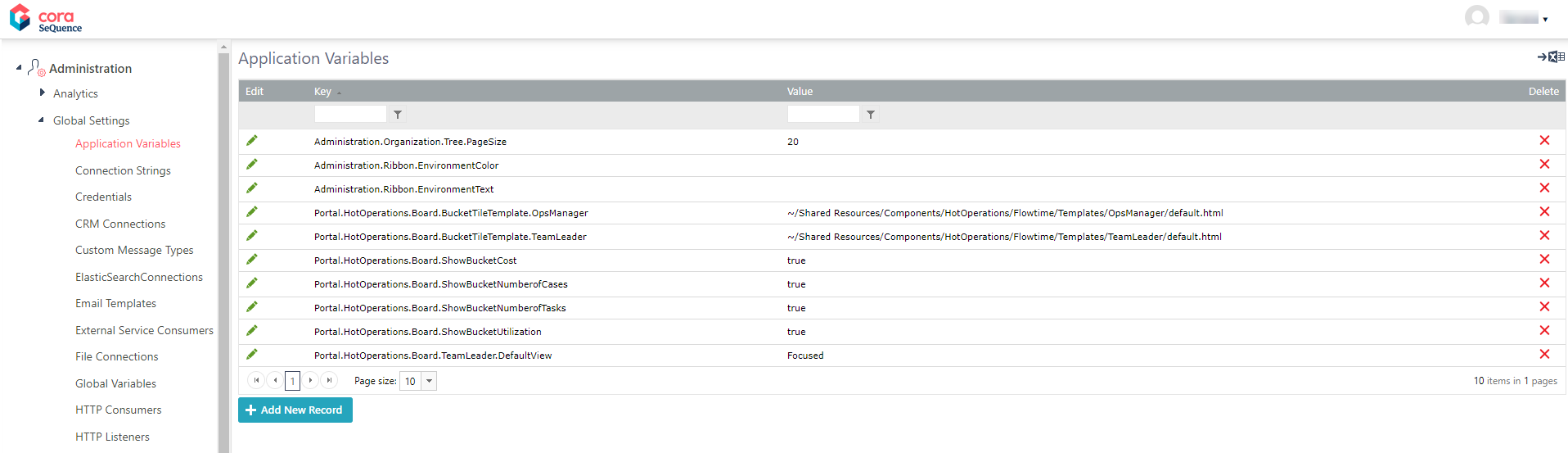
Example of the Allocation Board with the variables set to True.
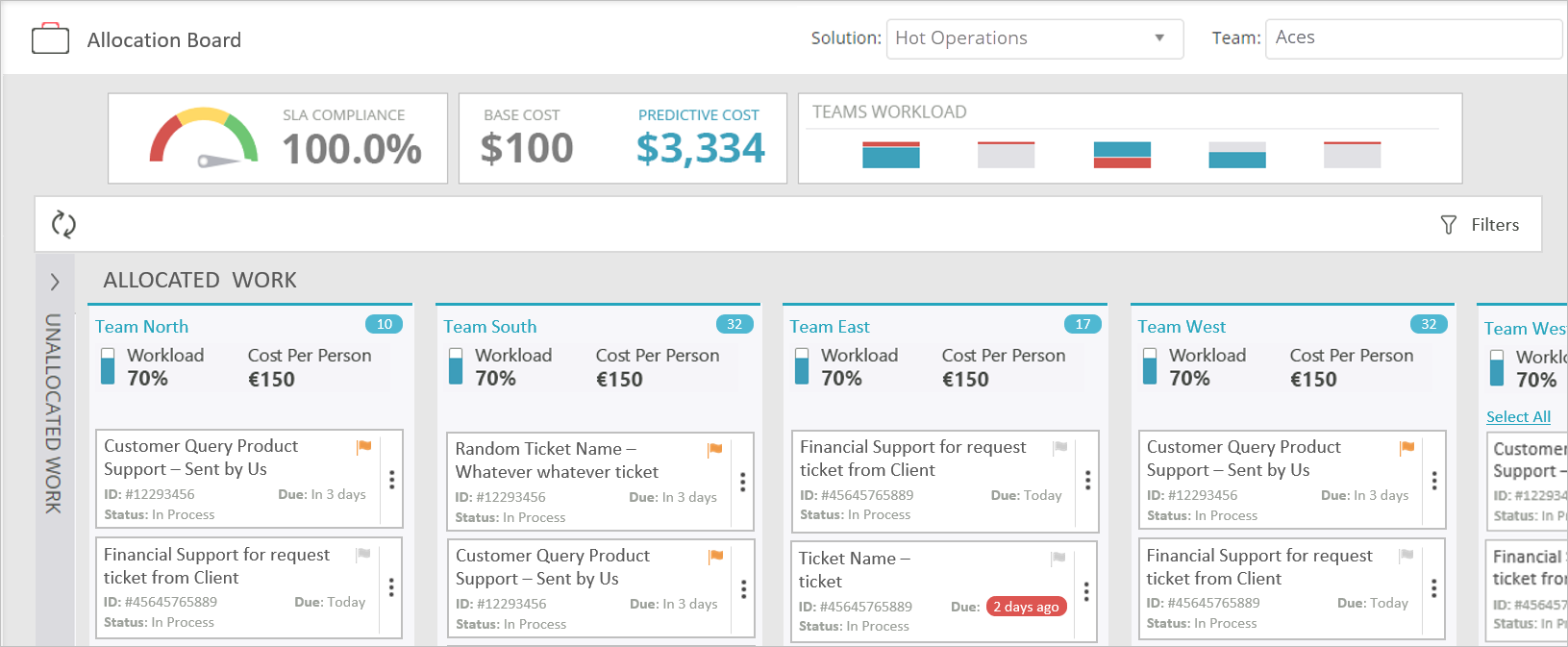
Example of the Allocation Board with the variables set to False.
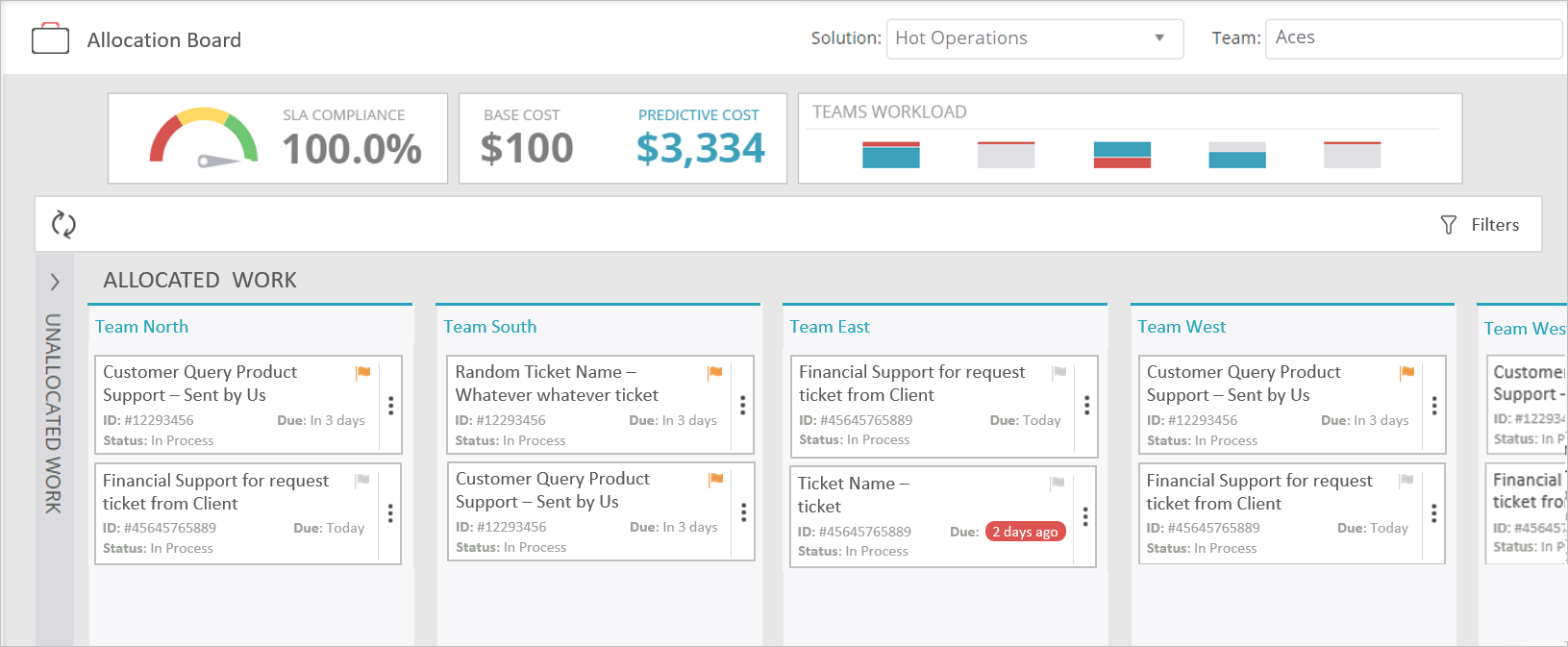
V8.6 and earlier
Overview
There are several Hot Operations board properties that you can show or hide in the Hot Operations Work Allocation board for Operation Managers. You configure the Hot Operations display customizations by defining application variables in the Administration site.
- Workload
- Cost Per Person
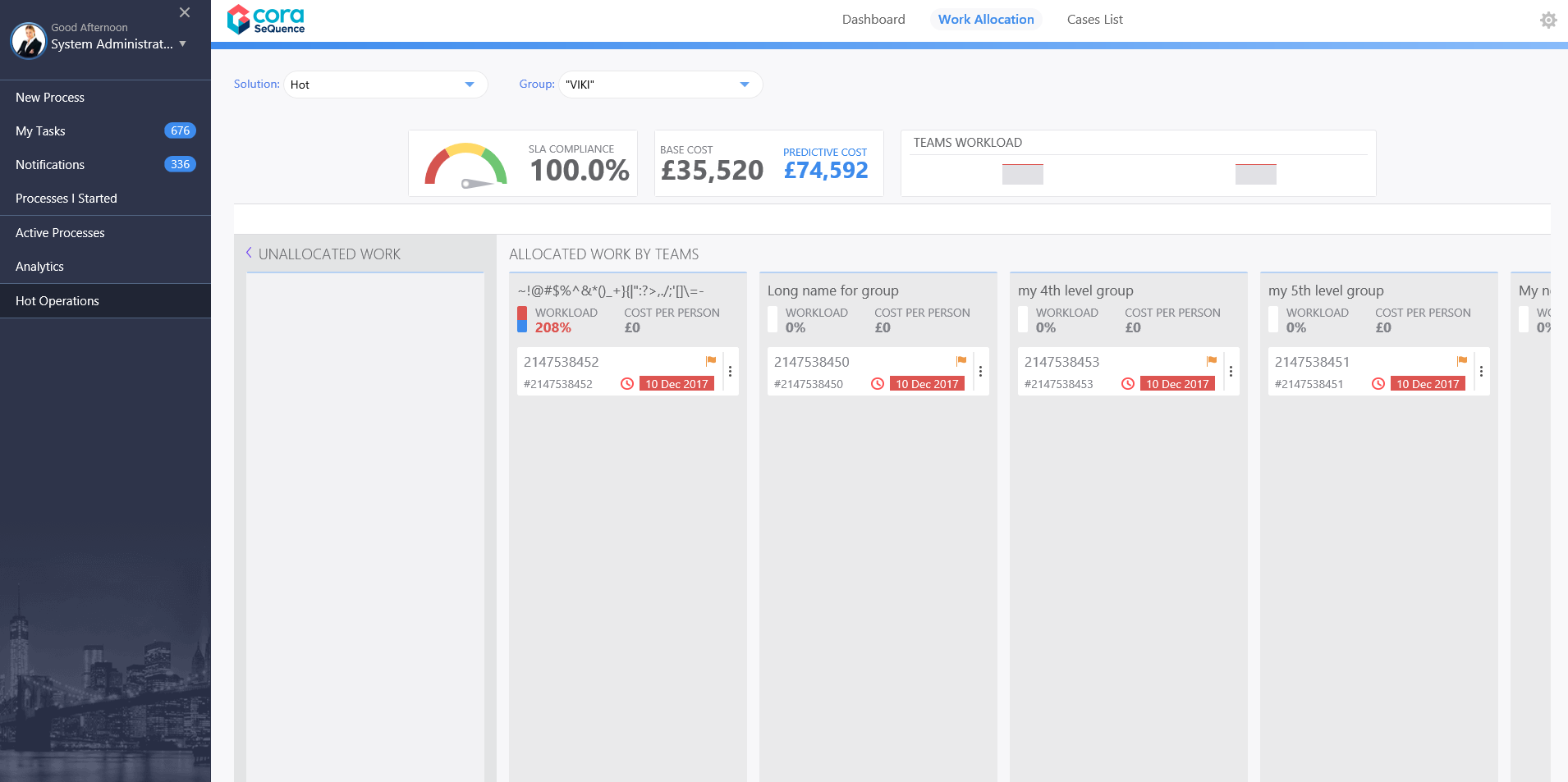
NOTE: This feature is not supported in SharePoint.
Create the Application Variables
In the Administration site navigate to Administration > Global Settings > Application Variables > Add New Record.
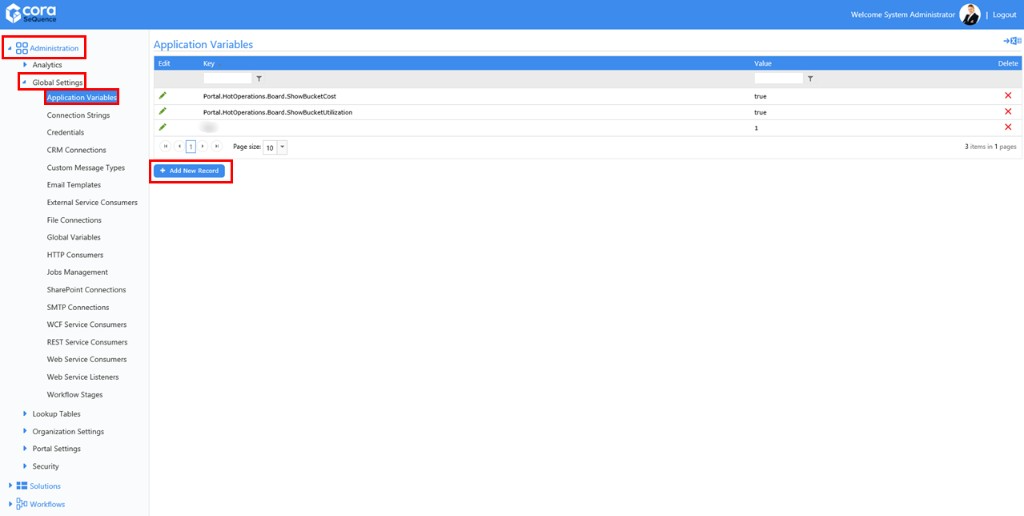
Define the Application Variables
- You must use these keys for each HotOperations property.
- The Values field is not case sensitive.
- You can display both properties, only one, or none.
- The default value for these keys is True.
| Runtime Display Name | Key | Values |
|---|---|---|
| Cost Per Person |
| |
| Workload |
|
Workload and Cost Per Person = True
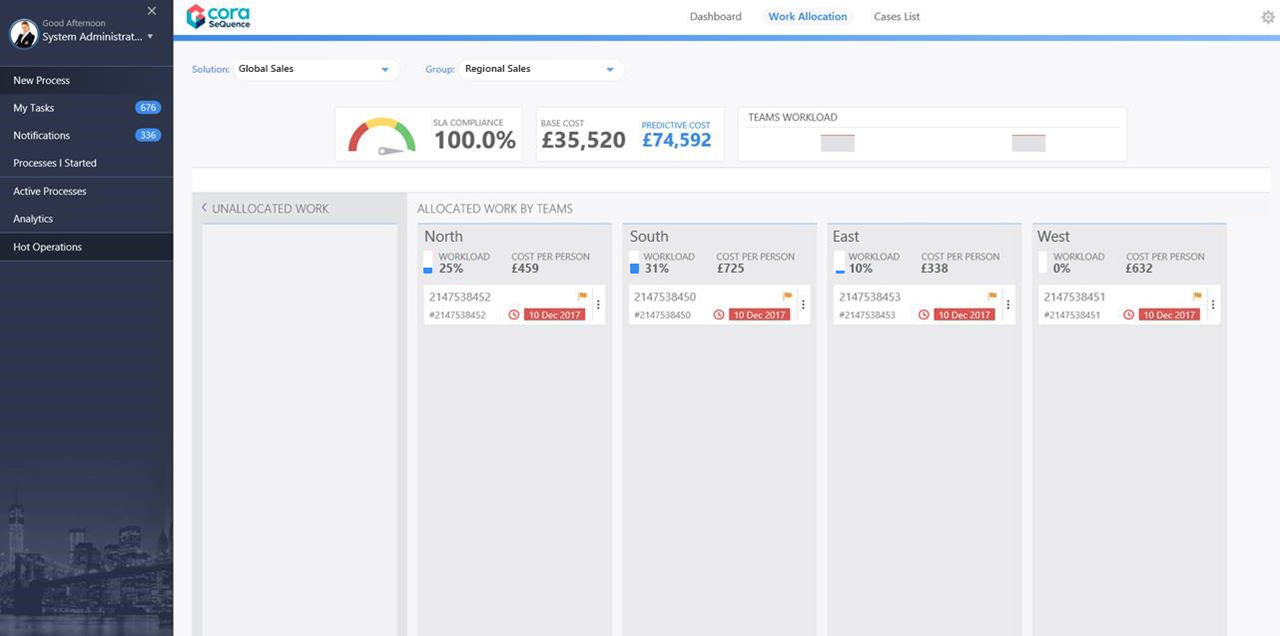
Workload and Cost Per Person = False