V10.5
Context
Use the Built-in Command activity to execute Case Operations or Hot Operations or Process Operations actions in the workflow.
IMPORTANT
When you execute Assign, Fetch, or Return built-in commands during the creation of the workflow (connected to the start activity without any blocking activity in between), you need to place the Execute Plan built-in command before any other command. This is required because the plan does not execute until the execution stage finishes.
The assign, fetch, and return task commands only work when they run in the context of a solution workflow or its child workflow.
Case Operations actions
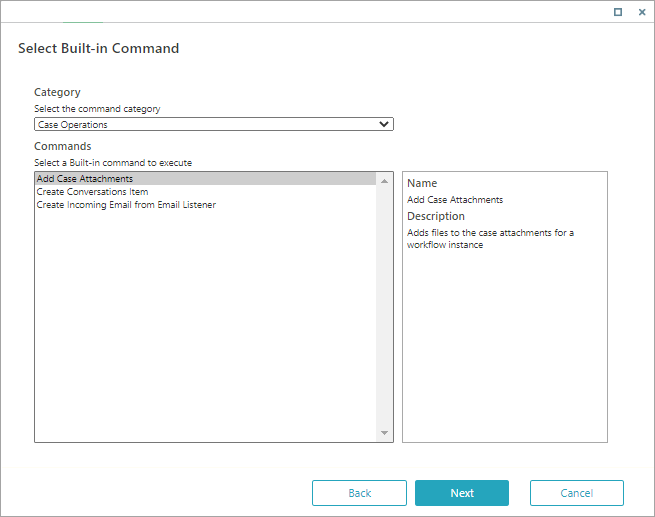
For details, see this article.
HotOperations actions
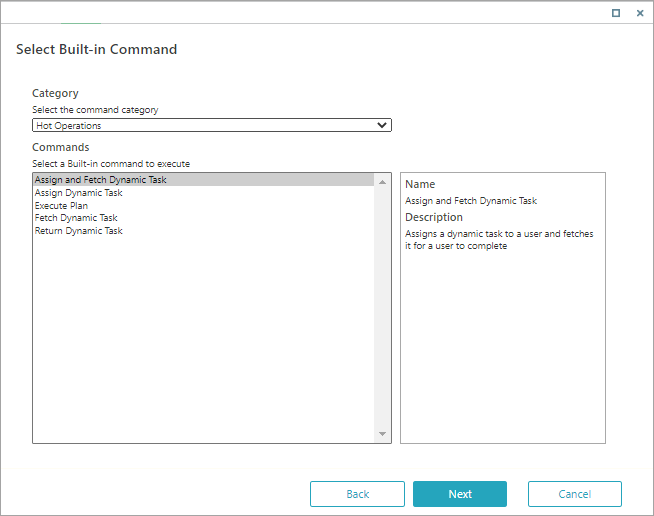
You don't need to add a value to the TeamLeaderId parameter when you set up the Assign and Fetch Dynamic Task or Assign Dynamic Task commands. These commands run even if the TeamLeaderId parameter is null. This configuration is useful for tasks that do not require a Team Leader.
IMPORTANT
The Process Wall should not list the assignments performed by the built-in command. In order to perform this, the build-in command should specify team leader as: 0.
Process Operations actions
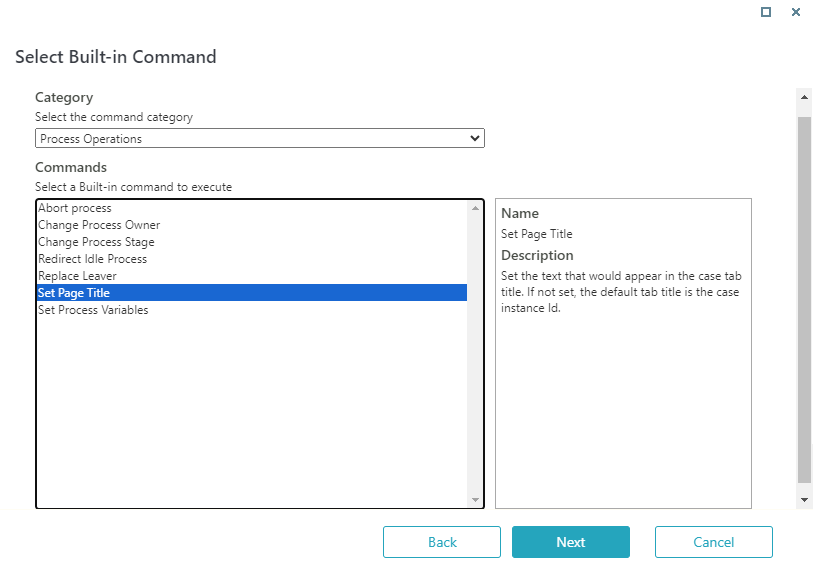
IMPORTANT
Replace Leaver is available only in the Leavers Replacement workflow and does not support InMemory mode.
Tips
- When you define the command input parameter bindings, you can enter the values manually, select them from workflow data, or define them as part of an expression.
- Credential type should be None under Security parameters. Credentials are not relevant for built-in command activities.
 |
Want to learn by doing?
Check out this hands-on exercise. Note that only internal users can access the link. |
V9.5
Context
Use the Built-in Command activity to execute Case Operations or Hot Operations or Process Operations actions in the workflow.
IMPORTANT
When you execute Assign, Fetch, or Return built-in commands during the creation of the workflow (connected to the start activity without any blocking activity in between), you need to place the Execute Plan built-in command before any other command. This is required because the plan does not execute until the execution stage finishes.
The assign, fetch, and return task commands only work when they run in the context of a solution workflow or its child workflow.
Case Operations actions
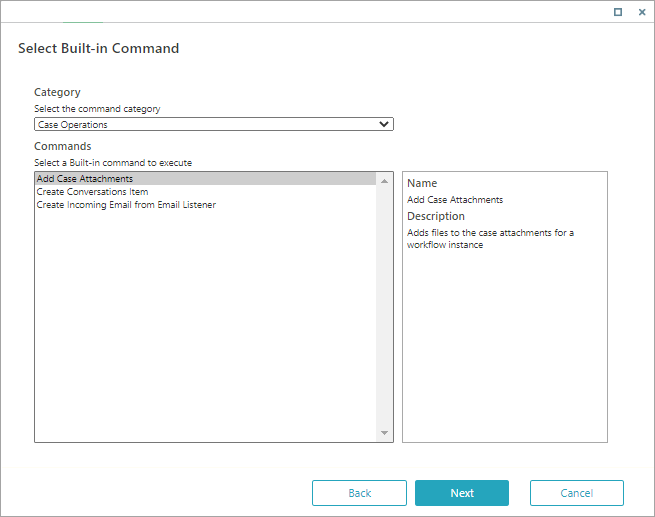
For details, see this article.
HotOperations actions
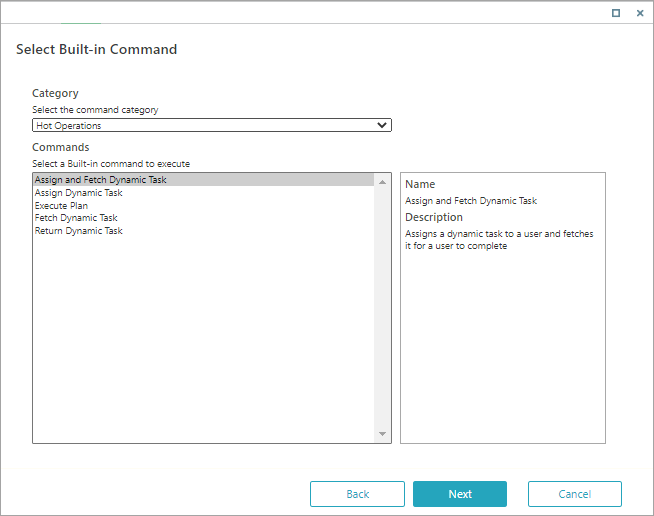
You don't need to add a value to the TeamLeaderId parameter when you set up the Assign and Fetch Dynamic Task or Assign Dynamic Task commands. These commands run even if the TeamLeaderId parameter is null. This configuration is useful for tasks that do not require a Team Leader.
IMPORTANT
The Process Wall should not list the assignments performed by the built-in command. In order to perform this, the build-in command should specify team leader as: 0.
Process Operations actions
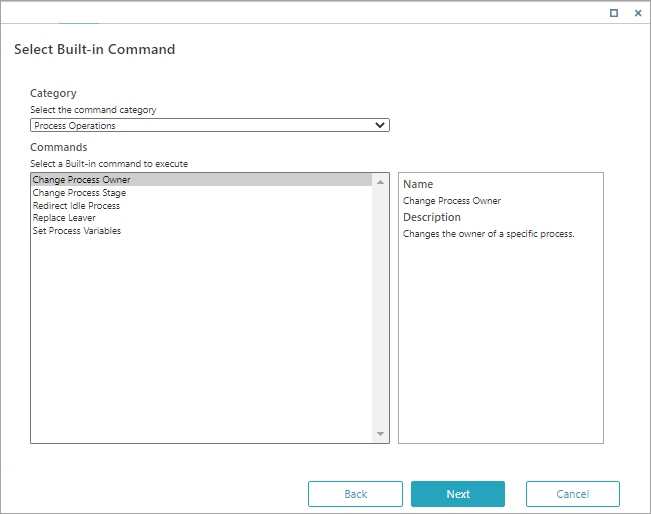
IMPORTANT
Replace Leaver is available only in the Leavers Replacement workflow and does not support InMemory mode.
Tips
- When you define the command input parameter bindings, you can enter the values manually, select them from workflow data, or define them as part of an expression.
- Credential type should be None under Security parameters. Credentials are not relevant for built-in command activities.
 |
Want to learn by doing?
Check out this hands-on exercise. Note that only internal users can access the link. |
V9.4
Context
Use the Built-in Command activity to execute Conversation Operations or Hot Operations or Process Operations actions in the workflow.
IMPORTANT
When you execute Assign, Fetch, or Return built-in commands during the creation of the workflow (connected to the start activity without any blocking activity in between), you need to place the Execute Plan built-in command before any other command. This is required because the plan does not execute until the execution stage finishes.
The assign, fetch, and return task commands only work when they run in the context of a solution workflow or its child workflow.
Conversation Operations actions
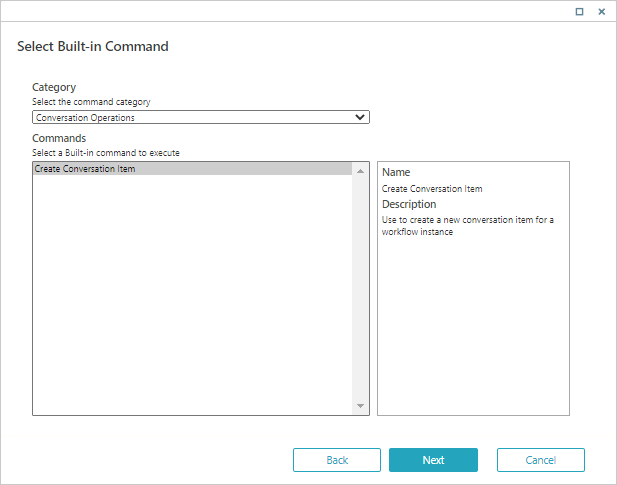
For details, see this article.
HotOperations actions

You don't need to add a value to the TeamLeaderId parameter when you set up the Assign and Fetch Dynamic Task or Assign Dynamic Task commands. These commands run even if the TeamLeaderId parameter is null. This configuration is useful for tasks that do not require a Team Leader.
IMPORTANT
The Process Wall should not list the assignments performed by the built-in command. In order to perform this, the build-in command should specify team leader as: 0.
Process Operations actions

IMPORTANT
Replace Leaver is available only in the Leavers Replacement workflow and does not support InMemory mode.
Tips
- When you define the command input parameter bindings, you can enter the values manually, select them from workflow data, or define them as part of an expression.
- Credential type should be None under Security parameters. Credentials are not relevant for built-in command activities.
V9.1
Context
Use the Built-in Command activity to execute HotOperations or Process Operations actions in the workflow.
IMPORTANT:
When you execute Assign, Fetch, or Return built-in commands during the creation of the workflow (connected to the start activity without any blocking activity in between), you need to place the Execute Plan built-in command before any other command. This is required because the plan does not execute until the execution stage finishes.
The assign, fetch, and return task commands only work when they run in the context of a solution workflow or its child workflow.
HotOperations actions

You don't need to add a value to the TeamLeaderId parameter when you set up the Assign and Fetch Dynamic Task or Assign Dynamic Task commands. These commands run even if the TeamLeaderId parameter is null. This configuration is useful for tasks that do not require a Team Leader.
IMPORTANT
The Process Wall should not list the assignments performed by the built-in command. In order to perform this, the build-in command should specify team leader as: 0.
Process Operations actions

IMPORTANT
Replace Leaver is available only in the Leavers Replacement workflow and does not support InMemory mode.
Tips
- When you define the command input parameter bindings, you can enter the values manually, select them from workflow data, or define them as part of an expression.
- Credential type should be None under Security parameters. Credentials are not relevant for built-in command activities.
V8.3.4
Context
Use the Built-in Command activity to execute HotOperations or Process Operations actions in the workflow.
IMPORTANT:
When you execute Assign, Fetch, or Return built-in commands during the creation of the workflow (connected to the start activity without any blocking activity in between), you need to place the Execute Plan built-in command before any other command. This is required because the plan does not execute until the execution stage finishes.
The assign, fetch, and return task commands only work when they run in the context of a solution workflow or its child workflow.
HotOperations actions

You don't need to add a value to the TeamLeaderId parameter when you set up the Assign and Fetch Dynamic Task or Assign Dynamic Task commands. These commands run even if the TeamLeaderId parameter is null. This configuration is useful for tasks that do not require a Team Leader.
Process Operations actions

Note:
Replace Leaver is available only in the Leavers Replacement workflow and does not support InMemory mode.
Tips
- When you define the command input parameter bindings, you can enter the values manually, select them from workflow data, or define them as part of an expression.
- Credential type should be None under Security parameters. Credentials are not relevant for built-in command activities.
V8.3 and earlier
Context
Use the Built-in Command Activity to execute various actions in the workflow.
Process Operations Actions
| Action | Description |
|---|---|
| Change Process Owner | Changes the owner of a specific process. |
| Change Process Stage | Changes the stage of a specific process. |
| Redirect Process | Sends a Redirect command to an idle process. The Process resumes its execution and redirects. |
| Replace Leaver | Replaces a Leaver with another user.
Notes:
|
| Set Process Variables | Assign values to local or global variables |
Wizard Tips
- When you define the command input parameter bindings, you can enter the values manually, select them from workflow data, or define them as part of an expression.
- In Security properties, the credential type should be None. Credentials are not relevant for this activity.
