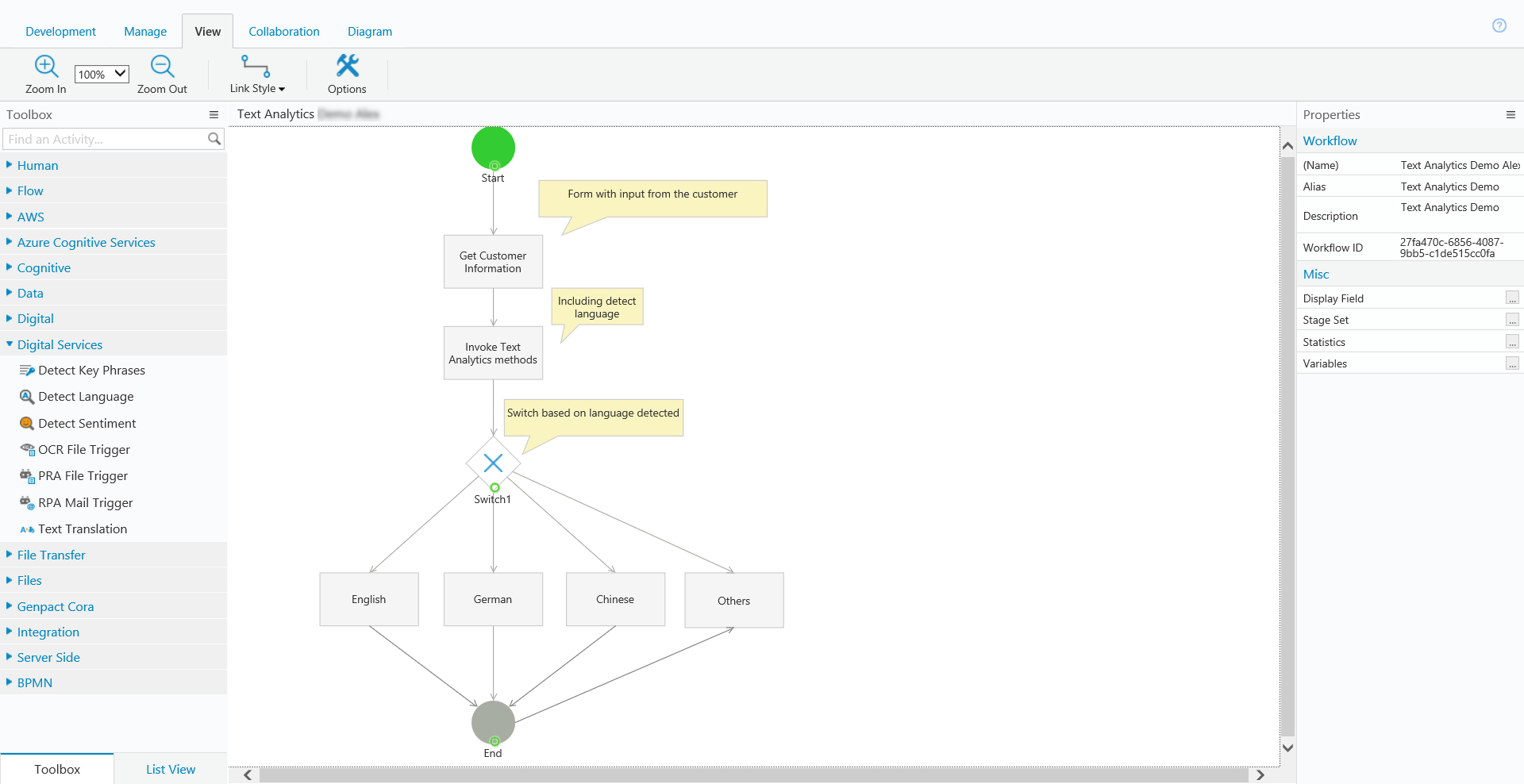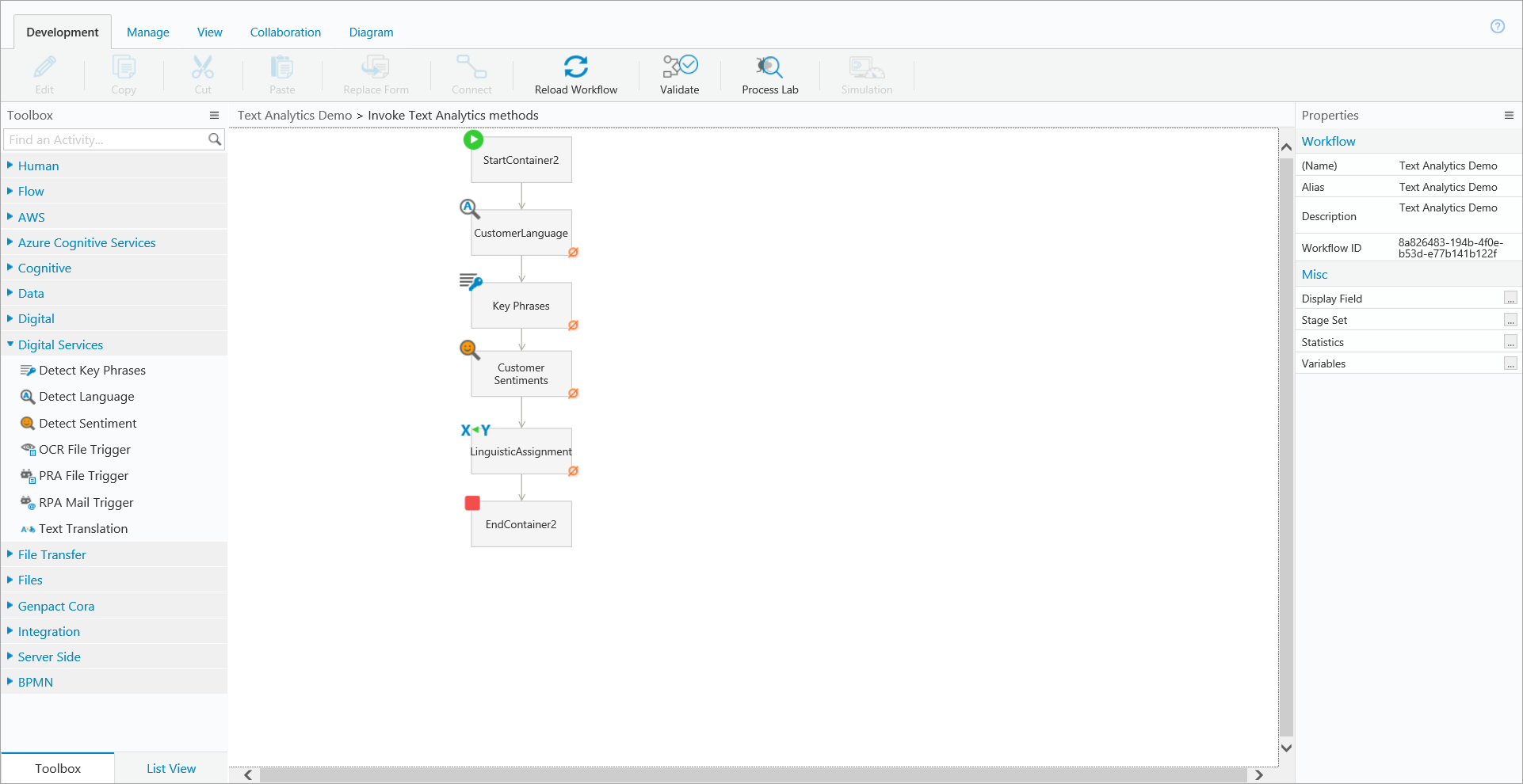Context
Text Analytics is a natural language processing (NLP) technology that detects language, extracts key phrases, and determines sentiment on text. The activity is based on Azure and AWS services. Each of the functions is performed in a separate activity
Use Cases
- Determine the language used in customer feedback, or a customer service request.
- Extract key phrases and text, for example, in the sentence "The party was fun and the food was tasty", would extract "party", "fun", "food", "tasty".
- Determine customer sentiment by analyzing comments and feedback.
Text Analytics Profiles
Text Analytics profiles define the service (Azure or AWS), the credentials for the selected service, the region, and the service endpoint. The profiles you configure are used in the Text Analytics activity wizard.
Azure Profile
Azure requires the following parameters.
- Name
- Type
- Password
- Region
- EndPoint
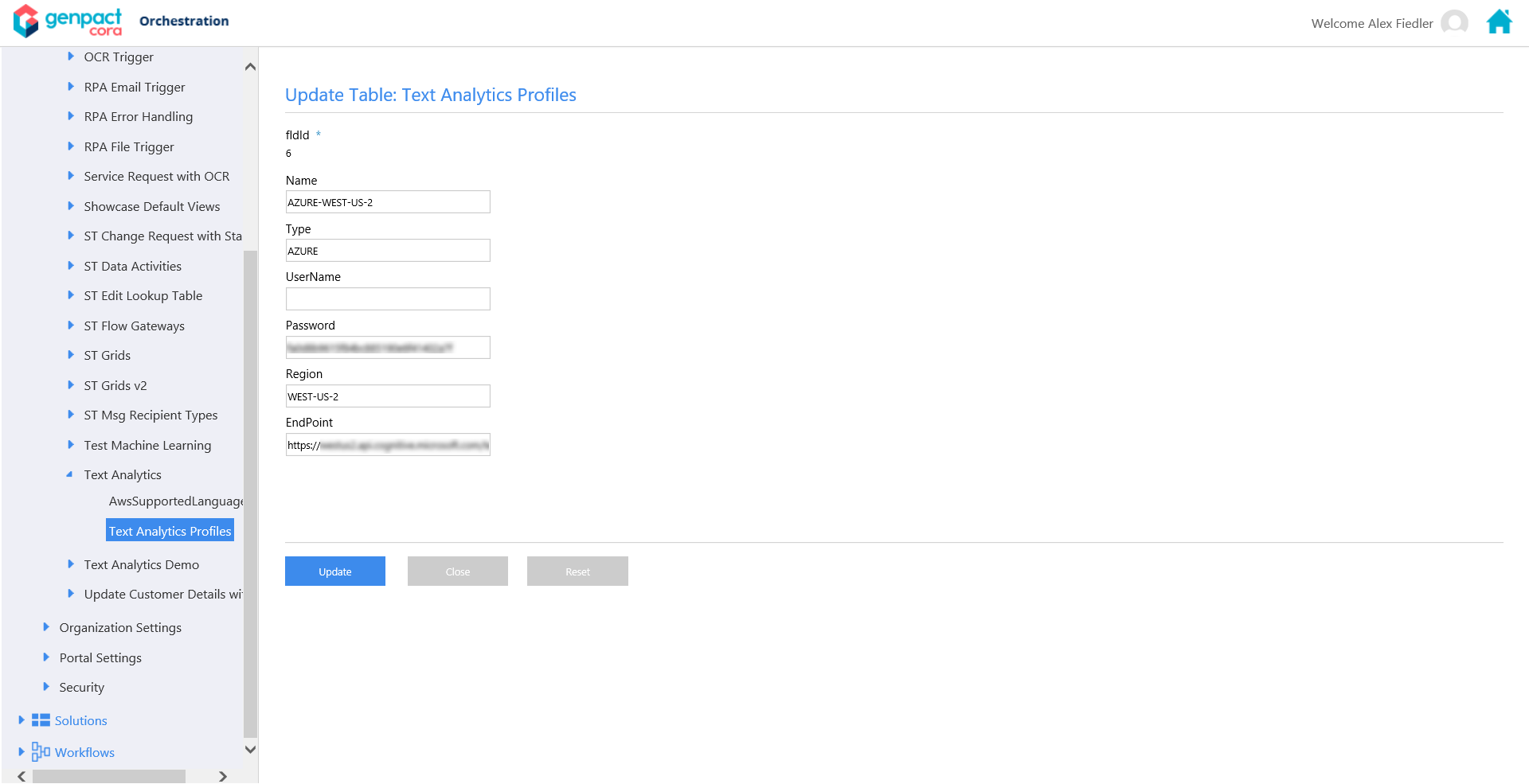
AWS Profile
AWS requires the following parameters.
- Name
- Type
- Username
- Password
- Region
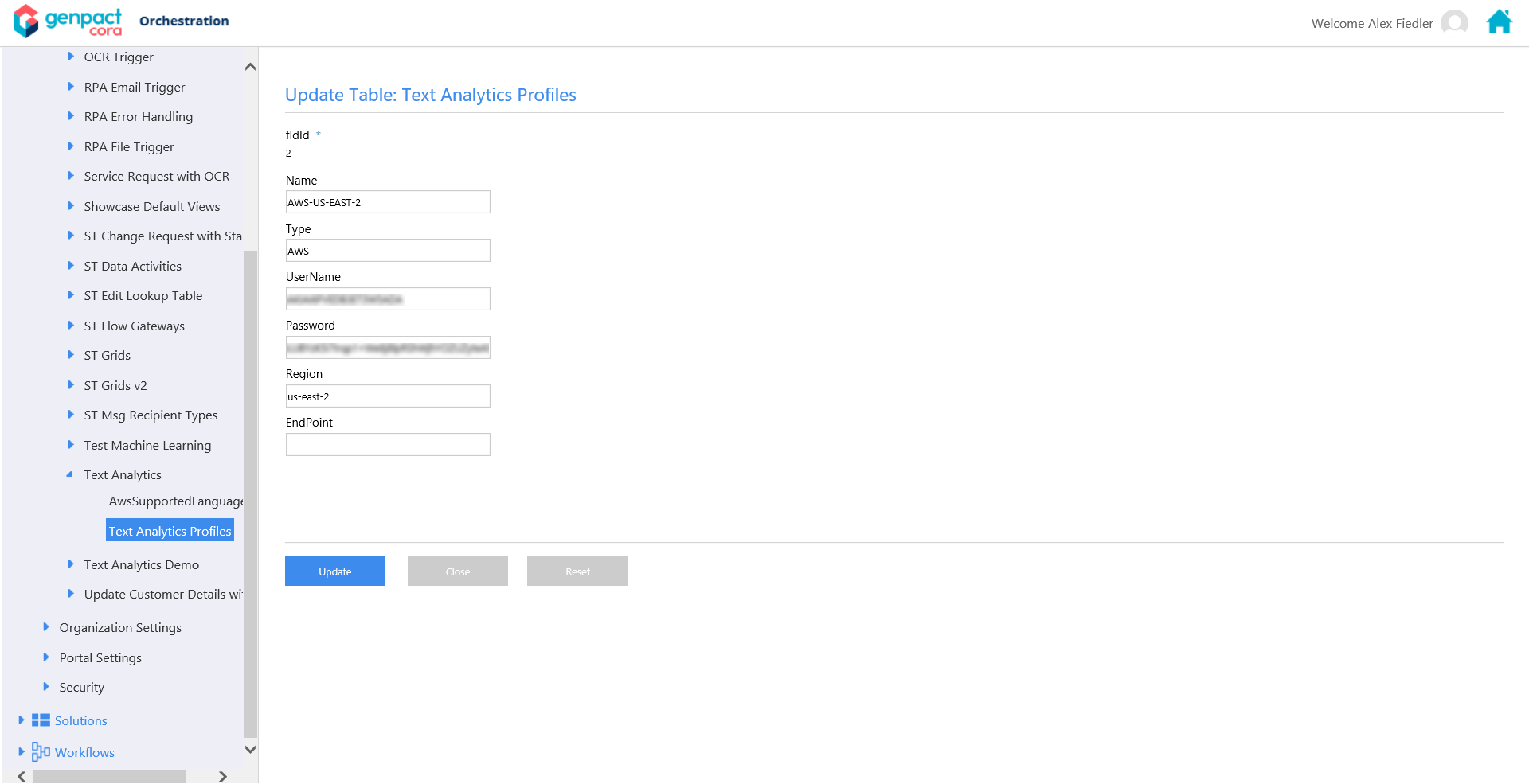
Text Analytics Activities
There are several Text Analytics Activities you can use in a workflow. The wizard for each activity is the same.
- Detect Key Phrases
- Detect Language
- Detect Sentiment
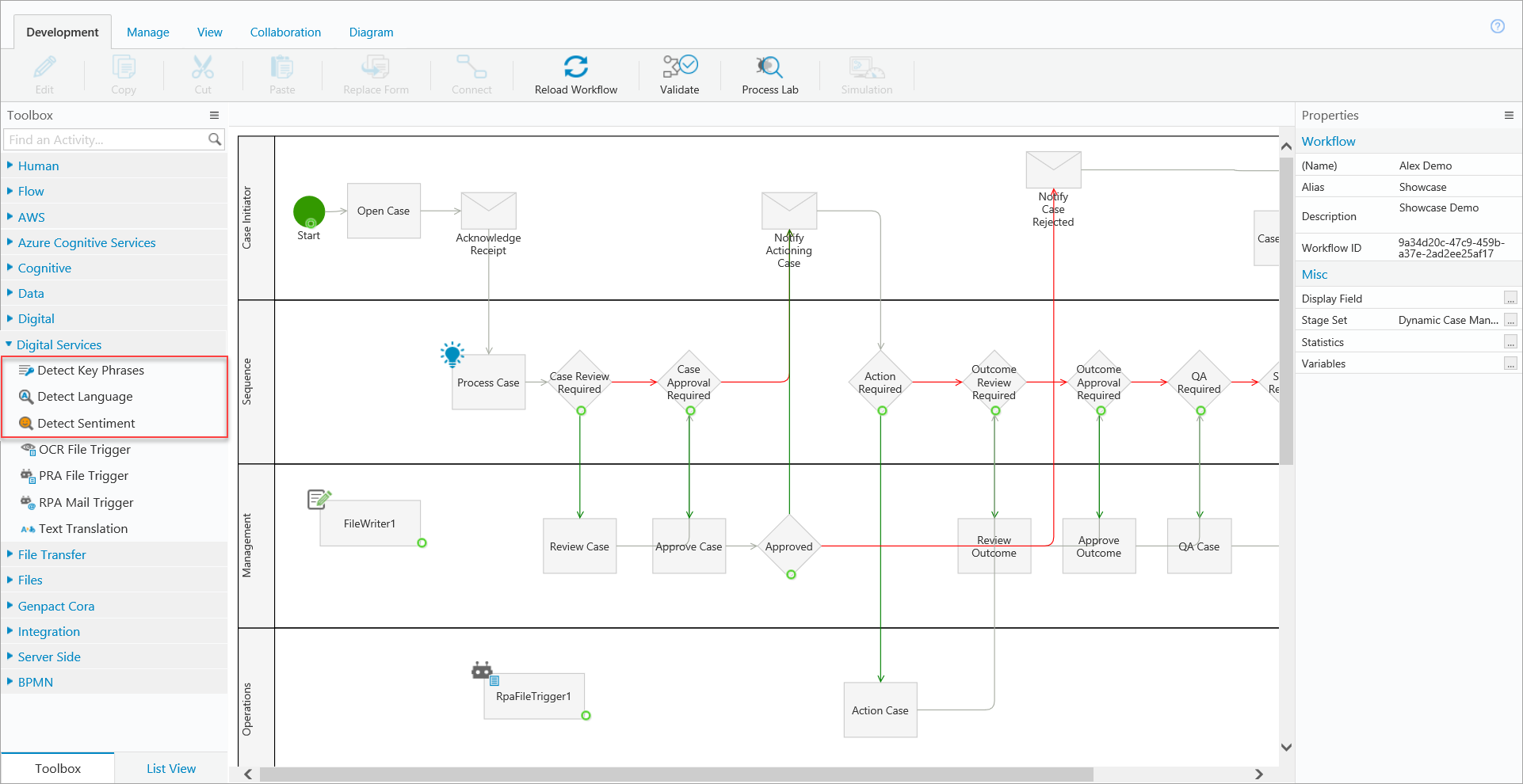
Define a Name and Alias for the In-Process Consumer
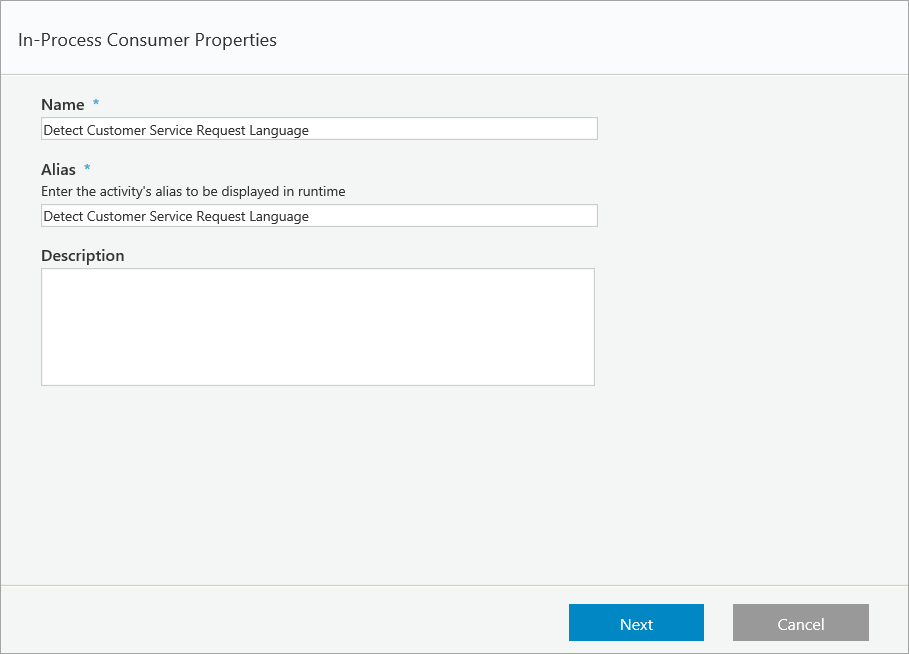
Select an In-Process Consumer
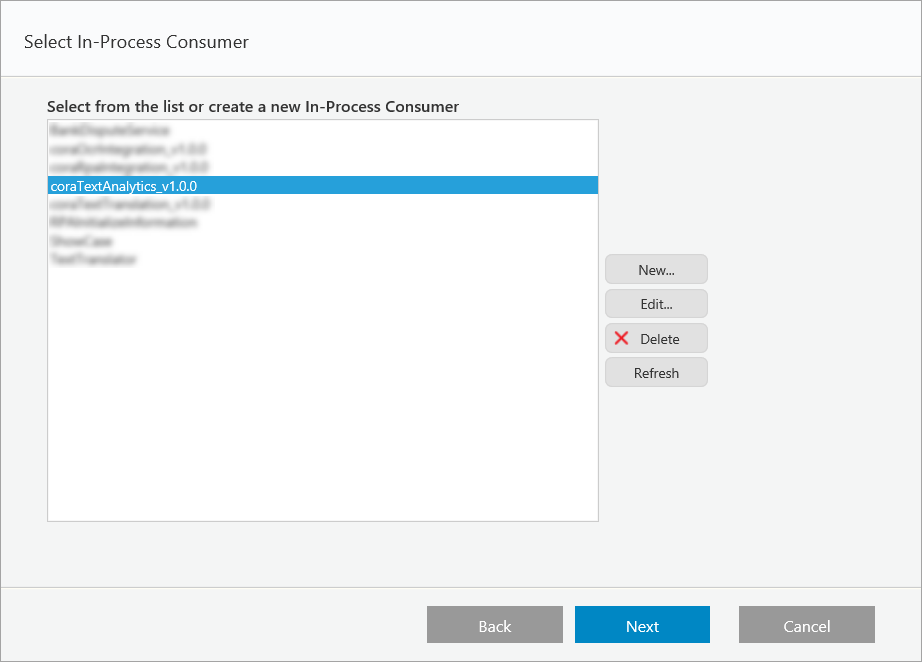
Define the Bindings
You need to define several parameters in the Body section.
| Name | Type | Required | Description |
|---|---|---|---|
| TextAnalyticsProfile | string | required | The Text Analytics Profile you defined for this activity (either Azure or AWS). |
| TextContent | string | required | Text that you want to analyze. |
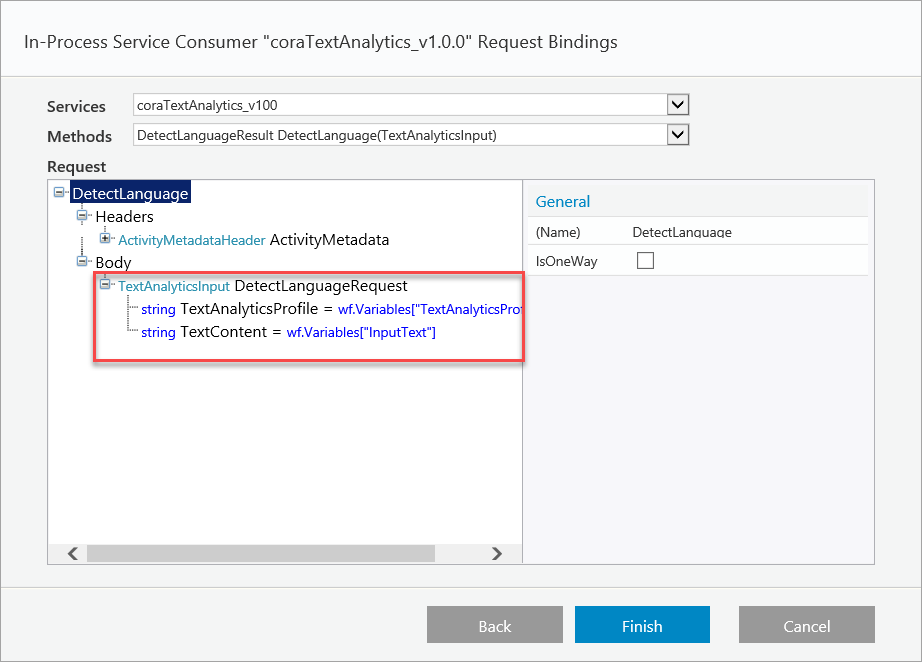
Text Analytics Activity in a Workflow
NOTE: When you build a solution, change the Subscription Key in the REST Service Custom Configuration to a valid subscription key.<add key="Ocp=Apim-Subscription-Key" value="KeyValue" />
In this example, information is collected from a form completed by a customer. The form information is then analyzed for language detection, key phrases, and sentiment. The workflow is then routed according to the detected language.